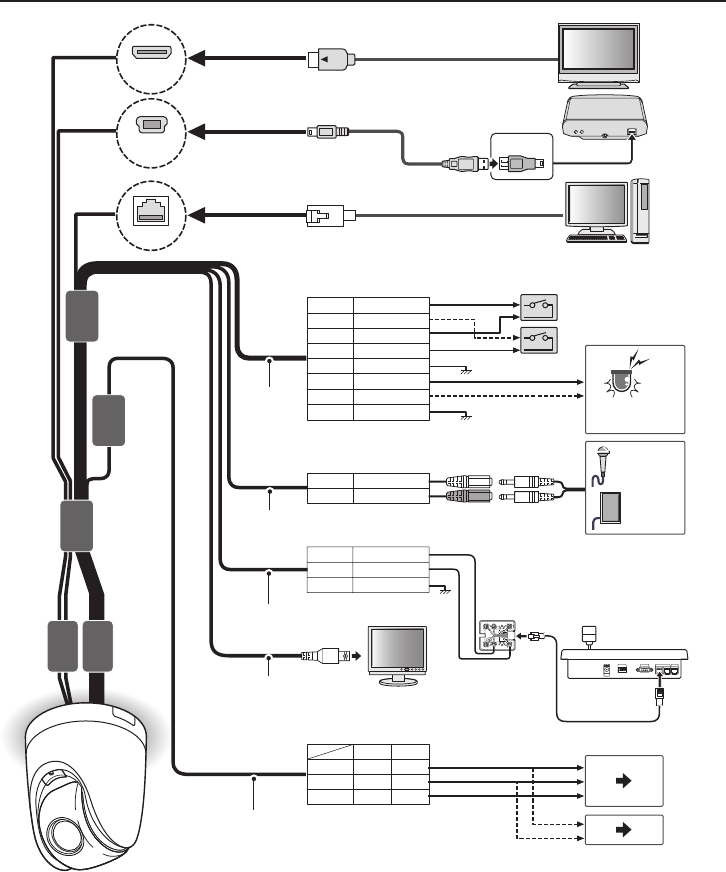
6
VCC-HD5400P
+
-
~
~
DC12
GND
AC24
WHITE
WHITE
WHITE
AUDIO IN
RED
RED + ~
-
~
DC12
NC GND
GND
GND
AC24
ALARM_IN1
ORANGE
YELLOW
YELLOW
ALARM_OUT1
BROWN
ALARM_OUT2
GRAY
GRAY
ALARM_IN2
ALARM_IN3
ALARM_IN4
BLACK
BLACK
BLACK
BLACK
AUDIO OUT
WHITE
GND
RS485(B)
RS485(A)
*2
*1
*1
USB
LAN
HDMI
Alarm
cable
Audio cable
Power cable
Control cable
Video cable
Monitor
System controller
PC
HDD
High-definition
monitor
*2 *1
External
peripheral device
Microphone
Speaker
*3
Connecting an External Hard Disk
Put the hard disk in a dedicated hard disk case (VA-HDC4000, sold separately) and then connect
the case to the camera.
*3: Connect the mini-USB (type B) connector of the USB cable to the camera, connect the other
connector (type A) of the cable to a commercially-available USB adapter (female A to male
mini B), and connect the adapter to the hard disk case.


















