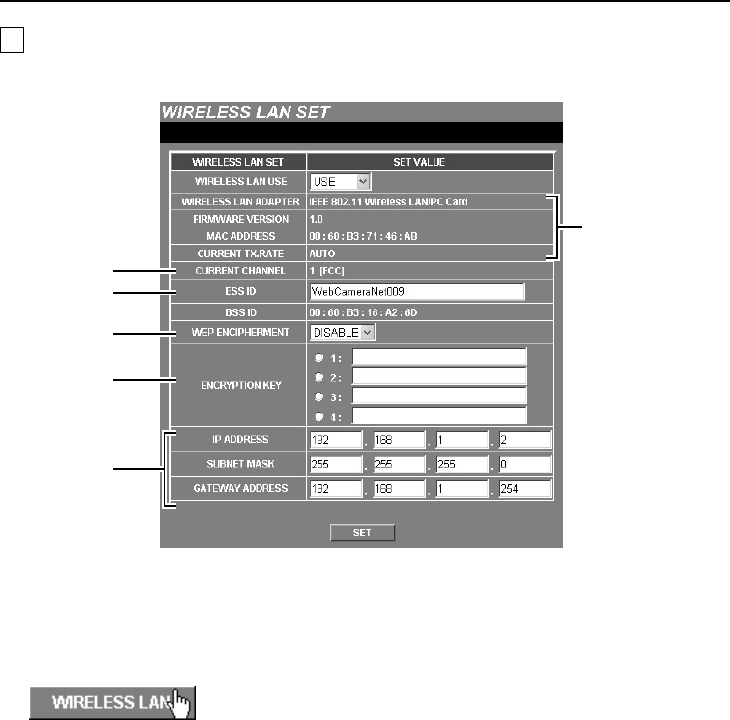
Network Camera Settings
B WIRELESS LAN SET Settings
These settings are used in order to connect the camera to an access point for a wireless LAN.
1
Insert a wireless LAN card (sold
separately) into the PC CARD slot. (p. 10)
2
Click the [WIRELESS LAN] button in the
main menu.
The initial WIRELESS LAN SET window will
be displayed.
3
Select “ USE” from the [WIRELESS LAN
USE] drop-down list box.
✱ Items indicated by ✱ will be displayed
automatically when a wireless LAN card is
inserted.
4
Change the following settings if required.
1
CURRENT CHANNEL
This shows the frequency channel for the
access point that is to be used to connect
to.
2
ESS ID (Extended Service Set)
Set the verification code to be used in
order to connect the camera to the
access point of the wireless LAN. The
verification code can be up to a maximum
of 32 characters, and can include
alphanumeric characters only. Type in
the same ESS ID for the access point
being connected to.
1
2
3
4
✱
5
L5AB2/US (VCC-WB2000) GB 2002, 7, 4
– 20 –
English


















