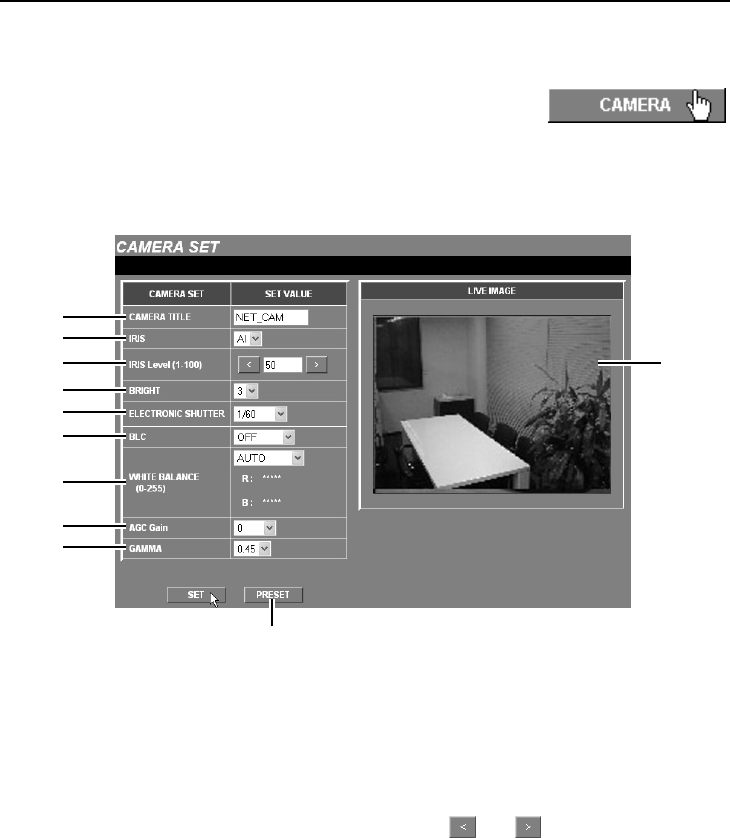
CAMERA Settings
This lets you set the camera title and adjust the images in accordance with the camera setting-up
conditions.
Click the [CAMERA] button in the main menu.
The CAMERA SET screen will be displayed.
Note:
•
If you click the [LIVE VIEW] button, the live image screen will be displayed.
•
You can display the CAMERA SET screen by clicking the camera images in the live image screen.
1
LIVE IMAGE
This displays the live images from the camera. If
you change one of the adjustment settings and
then click the [SET] button, the images in the
[LIVE IMAGE] window will be changed to reflect
the new setting, so you can make adjustments
while viewing their effects on the images.
2
CAMERA TITLE
This sets the camera title for the live images
being displayed. Refer to p. 34 for details on
changing this setting. The default camera title is
“NET_CAM”.
3
IRIS
Select automatic iris or electronic iris.
Available settings:
•
AI: Automatic iris (default)
•
EI: Electronic iris
4
IRIS Level
Click the and buttons repeatedly to
adjust the iris level.
Setting range: 1 to 100
Note: The larger the setting, the wider is the iris.
2
3
4
1
5
6
7
8
9
F
G
L5AB2/US (VCC-WB2000) GB 2002, 7, 4
– 32 –
English


















