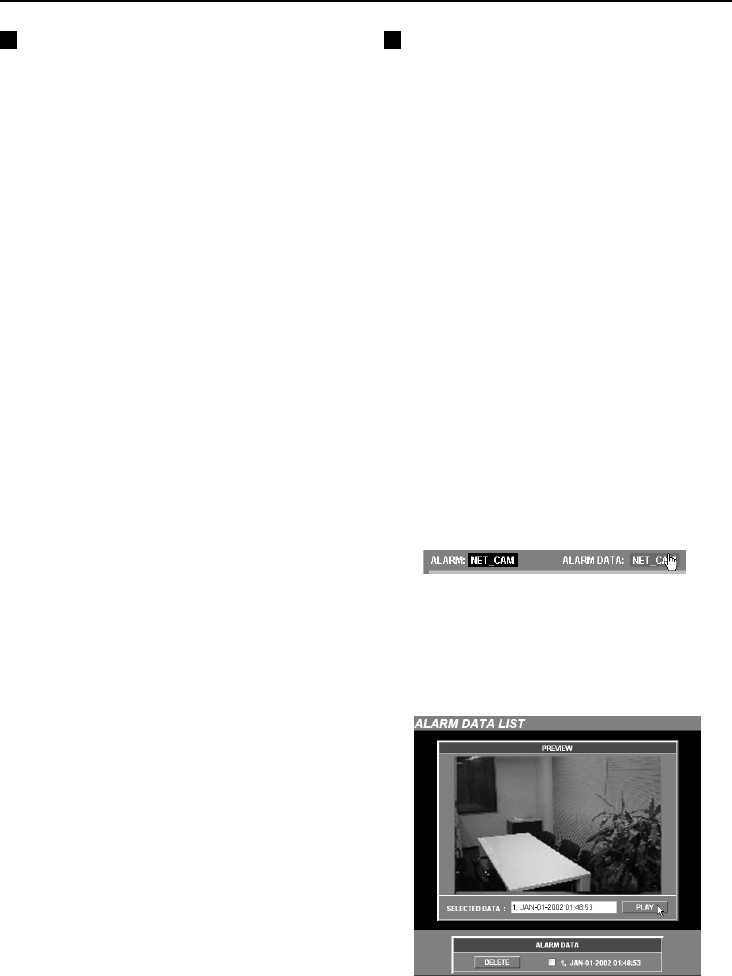
Alarm Setting
Recording Alarm Data
The camera’s internal memory can only record a
single alarm event (approximately 16 MB).
When an alarm signal is input, the internal
memory automatically starts recording alarm
data, and this recorded data can then be played
back. To record new alarm data, you need to
delete the old data and clear the internal
memory. If an expansion memory card has been
inserted, the data recorded in the camera’s
internal memory is automatically transferred to
the memory card. The purpose of the memory
card is to store the data from the camera’s
internal memory, and so it cannot be used for
direct recording and playback.
To play back the data that is stored on the
memory card, the data needs to be transferred
from the memory card back into the camera’s
internal memory. Refer to “Playing Back Alarm
Data” for further details.
Note:
•
Data that is stored in the camera’s internal
memory cannot be overwritten. To record
new data, you should use the ALARM DATA
LIST screen to clear the existing data in the
internal memory (p. 41)
•
A new alarm cannot be received while alarm
data is being transferred to the expansion
memory card.
•
Data is not recorded directly onto the
expansion memory card. The data is first
recorded into the camera’s internal memory,
and it is then transferred automatically to the
expansion memory card.
•
The alarm data that has been transferred to
the expansion memory card cannot be
played back directly. The data that is stored
on the expansion memory card is first loaded
into the camera’s internal memory and it is
then played back. Refer to “Playing Back
Expansion Memory Card Images”. (p. 41)
•
During alarm recording, the resolution and
compression ratio for the images in the live
image screen will be momentarily changed to
the settings for alarm recording. In addition,
the time taken for the images to be changed
in this way may be delayed in some cases.
Playing Back Alarm Data
The data that is stored in the camera’s internal
memory or on an expansion memory card can
be played back.
Note: If an alarm is detected while existing
alarm images are being played back, the
new alarm data will not be recorded.
However, an alarm detection signal will
be output from the ALARM OUT terminal,
so that the buzzer or other device can still
indicate that an alarm has been received.
1
Click the [LIVE VIEW] button in the main
menu.
The live image screen will be displayed.
2
Click the ALARM DATA indicator while it
is red or green.
The ALARM DATA LIST screen will be
displayed.
The first image that was recorded will be
displayed in the PREVIEW screen.
The alarm data will be displayed in the
[ALARM DATA] list.
3
Click on an alarm filename in the [ALARM
DATA] column, and then click the [PLAY]
button in the PREVIEW screen.
The BUFFER DATA VIEW screen will be
displayed and playback will start.
L5AB2/US (VCC-WB2000) GB 2002, 7, 4
English
– 39 –


















