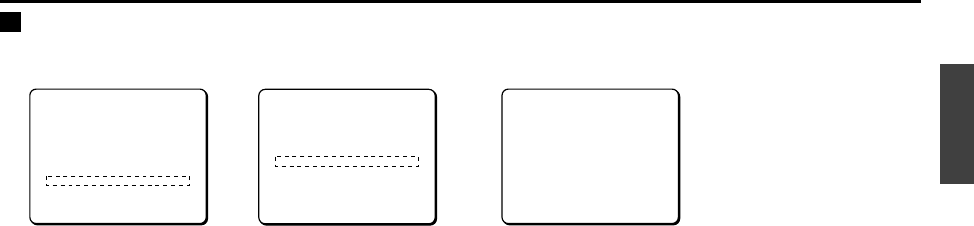
VIEW SETTING
E
Profile compensation setting (APERTURE)
Set this function to further emphasize the profile of the target object. The amount of compensation can be adjusted for horizontal or
vertical directions.
1
Use the cursor button (j or l) to move the cursor to
VIEW SETTING, then press the SET button. (e.g. 1)
The VIEW SETTING 1 screen will appear.
2
Use the cursor button (j or l) to move the cursor to
APERTURE and then use the cursor button (d or c) to
select ON. Then press the SET button.
The APERTURE SETTING screen will appear and the “H” value
will be blinking.
3
Select the amount of profile compensation
Available settings: 1 – 15 (Compensation intensity)
1 Set the horizontal profile compensation
Use the cursor button (d or c) to adjust the value for
“H” (horizontal).
2 Set the vertical profile compensation
Use the cursor button (j or l) to move the cursor to “V”
(vertical), then use the cursor button (d or c) to adjust
the value for “V”.
☞
To close the menu screen or return to the previous
screen, select BACK or END for MENU and press the SET
button.
12 3
MAIN MENU
LANGUAGE SET ‚
CAMERA ID OFF
SYNC INT
PRIVACY MASK SET ‚
LENS SET ‚
MIRROR OFF
VIEW SETTING 1 ‚
OPTION SET ‚
PRESET OFF
MENU END
APERTURE SETTING
H í------ú------ü 8
V í------ú------ü 8
PRESET OFF
MENU BACK
VIEW SETTING 1
IRIS AUTO ‚
WHITE BALANCE ATW ‚
SHUTTER OFF
MOTION OFF
APERTURE ON ‚
GAMMA ON
PRESET OFF
MENU BACK
L5AD2/US (VCC-ZM400) GB 2003, 2, 4
English
54


















