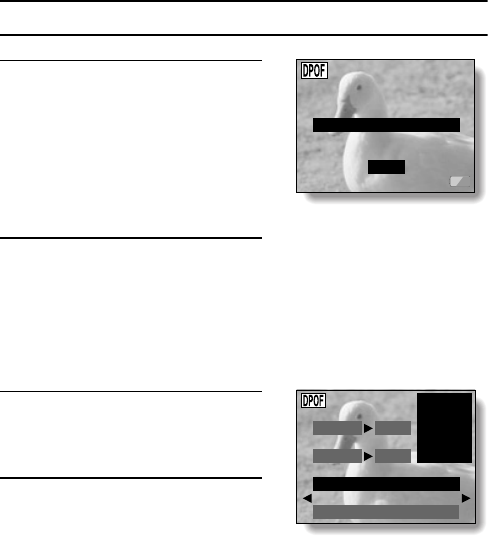
103
English
PRINT SETTINGS (STILL IMAGES ONLY)
3
Press the SET button.
e The Index Print Screen appears.
YES:
Specify an index print copy.
EXIT:
Discontinue the setting procedure,
and return to the Print Setting
Screen.
4
Select “YES”, and press the SET
button.
e This completes the setting for the
index print. You are returned to the
Print Settings Screen.
Changing the print settings
1
Follow steps 1 to 4 on page 100
and 101.
2
Select “MODIFY PRINT SETTING”,
and press the SET button.
INDEX
SET INDEX PRINT
YES
EXIT
ALL IMAGES SETTINGS
DATE NO
DATE:YES
COPIES 1
COPIES:1
MODIFY PRINT SETTING
EXIT


















