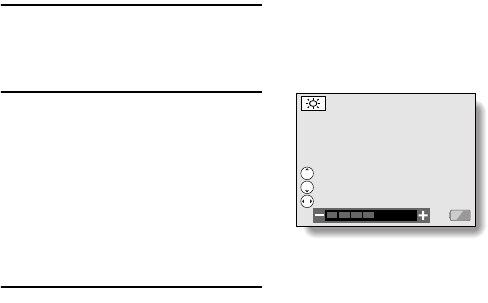
English
72
Monitor brightness (playback)
Adjust the brightness of the camera’s LCD monitor display during
playback. Use this adjustment when the monitor image is difficult to view
because of ambient lighting.
In addition, in very bright surroundings, such as outdoors on a sunny
day, you can turn the backlight OFF to preserve battery power.
1
Display the BASIC Mode Playback
Setting Screen (page 68).
2
Select the LCD brightness icon
r, and press the SET button.
e The brightness control bar
appears.
e You can also access the Monitor
Brightness Screen from the
Shooting Screen by pressing and
holding the SET button
downwards.
3
Toggle the SET button left or right
to adjust the LCD monitor
brightness, and press the SET
button.
e The brightness is set, and you are
returned to the BASIC Mode
Playback Setting Screen.
0
LCD BRIGHTNESS
LCD BACKLIGHT
ON
OFF
ADJUST


















