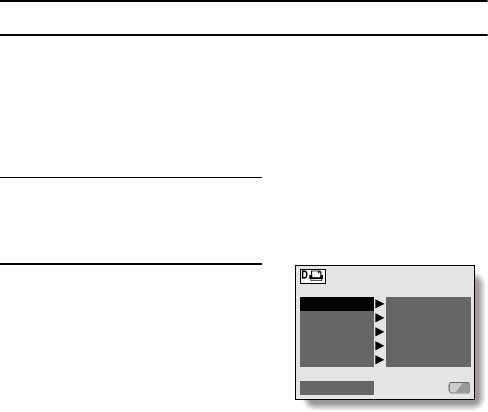
147
English
CONNECTING TO A PRINTER
To change the printer settings and print
images (change printer settings)
Images are printed according to settings specified by the camera, such as
paper type, size, layout, printing quality, etc.
1
Complete the printing setup (page
139).
2
Select the change printer settings
icon v, and press the SET
button.
e The Printer Settings Screen
appears.
MEDIA TYPE:
Specify the type of paper used for
printing.
PAPER SIZE:
Specify the size of paper used for
printing.
LAYOUT:
Specify how the images are to be arranged on the paper.
QUALITY:
Select the print quality for the images.
DATE STAMP:
Print the date the photo was taken.
EXIT:
Return to the Printing Mode Screen.
MEDIA TYPE
PAPER SIZE
LAYOUT
QUALITY
DATE STAMP
EXIT
PRINTER SETTINGS
PRINTER VALUE
PRINTER VALUE
PRINTER VALUE
PRINTER VALUE
PRINTER VALUE


















