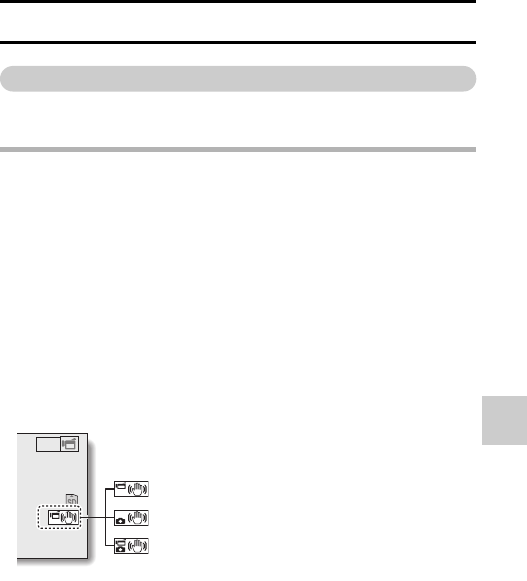
English 88
NORMAL/SHOOTING
RECORDING MENU 2
Motion compensation (image stabilizer) setting
Your camera can minimize a jittery picture by compensating for unintentional
hand motion.
HINT
If the motion compensation does not seem to be working...
iDue to the mechanical characteristics of this function, it may not be
possible for the camera to compensate for violent motion.
iIf the digital zoom (page 67) is being used, the large magnification factor
may make it difficult for the motion compensation function to work correctly.
iWhen the scene select function is set to night view portrait / or lamp
Q, the motion compensation effect may be insignificant.
Can’t set the “photo stabilizer” setting?
iThe photo stabilizer is automatically turned off ] after any of the
following operations.
h Setting the exposure to T, g or H (pages 50 and 93).
h Setting the still image NR (noise reduction) setting (page 122) to “ON”.
h Starting video clip recording.
h Setting the camera to the sequential shots mode (pages 46 and 85).
When motion compensation is enabled,
iThe following icons are shown on the monitor:
Did the scene select setting change?
iWhen the photo stabilizer is set to \, if the scene select setting is +, it
will automatically change to =.
Full-HD
001:00:05
The video stabilizer is active
The photo stabilizer is active
Both the video stabilizer and the photo stabilizer
are active


















