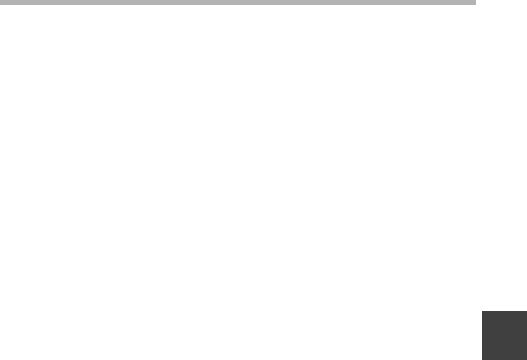
English 68
SIMPLE/SHOOTING
HINT
When recording video clips at a high magnification
iWhen recording video clips at a high magnification, a moving subject or
moving camera can cause camera shake, resulting in a distorted playback
image. This phenomenon is due to the characteristics of the CMOS sensor
and is not a malfunction.
iIt is recommended that you use a tripod to stabilize the camera when
recording video clips at a high magnification.
About the “Advanced Zoom”
iDuring video clip recording, the “Advanced Zoom” function makes it
possible to electronically magnify the image with no image degradation,
and increase the magnification to a maximum 6x.
When the ZOOM RANGE button is pressed...
iThe magnification is approximately doubled (double-range zoom). Press
the button again to return to normal magnification.
iThe [W] icon is shown on the Recording Screen during normal
magnification, and a [T] icon on the double-range zoom Recording Screen
(Normal mode).


















