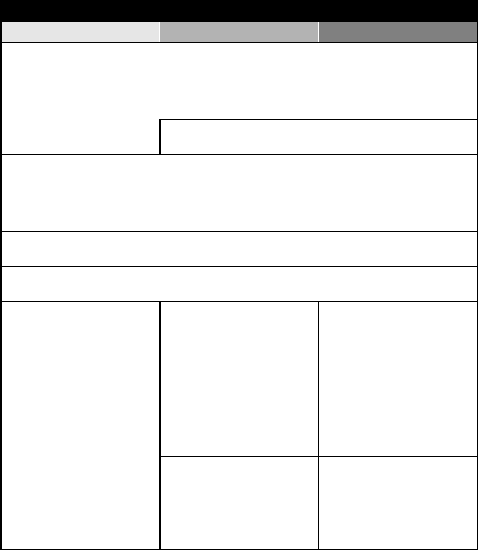
English 4
Shooting/recording
Basic operation Convenient functions Additional functions
Shoot in dark conditions
• “EXPOSURE CORRECTION” on page 80
• “FLASH SETTING” on page 59
• “USING THE SCENE FUNCTION” (night view portrait mode/fireworks mode/lamp
mode) on page 53
Increase the camera’s sensitivity
• “ISO SENSITIVITY” on page 77
Photographing people
• “USING THE SCENE FUNCTION” (portrait mode/night view portrait mode/cosmetic
mode/face chaser mode) on page 53
• “How to use the face chaser feature” on page 57
• “FLASH SETTING” (red-eye reduction) on page 59
Photographing landscapes
• “USING THE SCENE FUNCTION” (landscape mode) on page 53
Take a self-photo
• “SELF-TIMER” on page 61
Make images lighter
or darker
• “EXPOSURE
CORRECTION” on
page 80
Measure the
brightness of a
specific area
• “LIGHT-MEASURING
MODE SETTING” on
page 76
Adjust the camera’s
sensitivity
• “ISO SENSITIVITY” on
page 77
Change the color of
the images
• “USING THE SCENE
FUNCTION”
(monochrome mode/
sepia mode) on page 53
Make white appear
natural
• “WHITE BALANCE” on
page 79


















