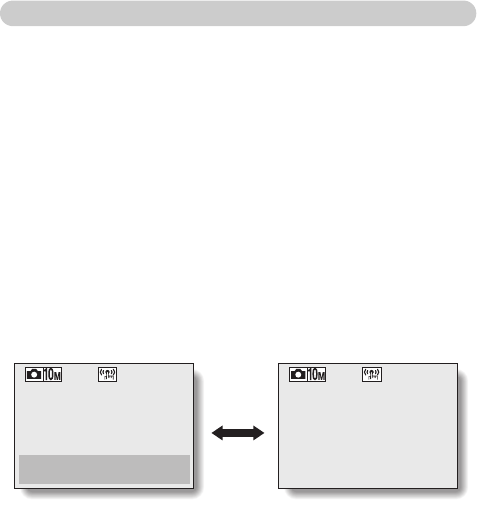
English 36
Hints for taking pictures
Muting the camera sounds
iThe operation sounds that are generated, for example, when the shutter
button, MENU button or SET button is pressed, can be muted (page 105).
Where is the image data saved?
iAll the image and sound data is recorded in the camera’s internal memory
or on the card installed in the camera.
iWhen a card is installed in the camera, the data is recorded on the card. If
no card is installed, the data is recorded in the camera’s internal memory.
Taking pictures in backlight conditions...
iWhen taking pictures with the light coming from behind the subject, due to
the characteristics of the CCD, light lines or ghost patterns (flare effect)
may appear in the captured image. In this situation, it is recommended that
you avoid taking pictures with the subject lit from behind.
Switching the guidance display ON/OFF
iPress the [l] button. Each time the [l] button is pressed, the guidance
display switches between ON and OFF.
149 149
[l]
Touch shutter button
to focus
<Guidance display ON> <Guidance display OFF>


















