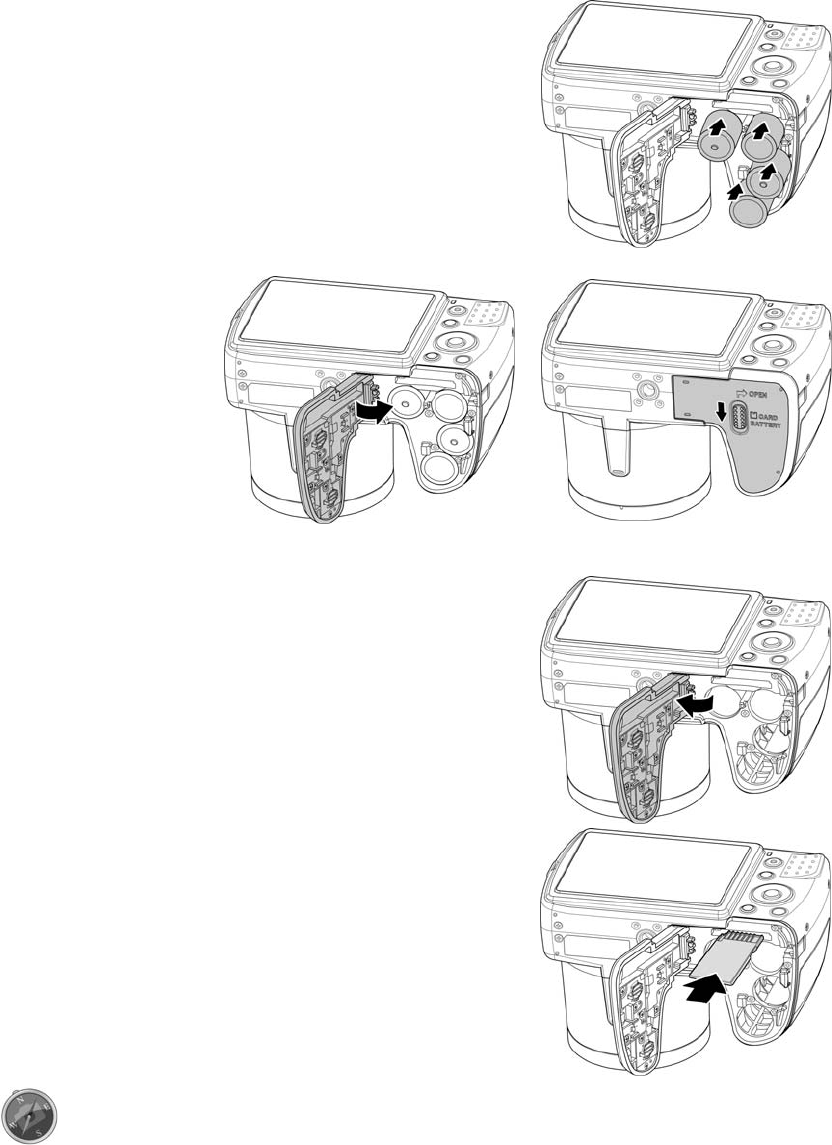
3. Insert the batteries into the compartment with the terminal
facing inside the camera with correct orientation as shown.
4. Close and lock the
battery/memory
card compartment.
Inserting an SD/SDHC/SDXC Memory Card
Expand your camera’s storage by using SD, SDHC or SDXC
memory cards.
5. Unlock and open the Battery/memory card compartment at
the bottom of the camera.
6. Insert the SD/SDHC/SDXC card into the memory card slot
with the metallic part facing the back side of the camera.
7. Push the SD/SDHC/SDXC card into the memory slot until it
clicks into place.
8. Close and lock the Battery/memory card compartment.
To remove the SD/SDHC/SDXC card
1. Unlock and open the battery/memory card compartment.
2. Gently push the card until it pops out.
3. Pull out the card carefully.
Windows XP is not support SDXC card (exFAT format). But in Windows XP (Service
Pack 2 or 3), you can download exFAT patch update to support SDXC card.
16


















