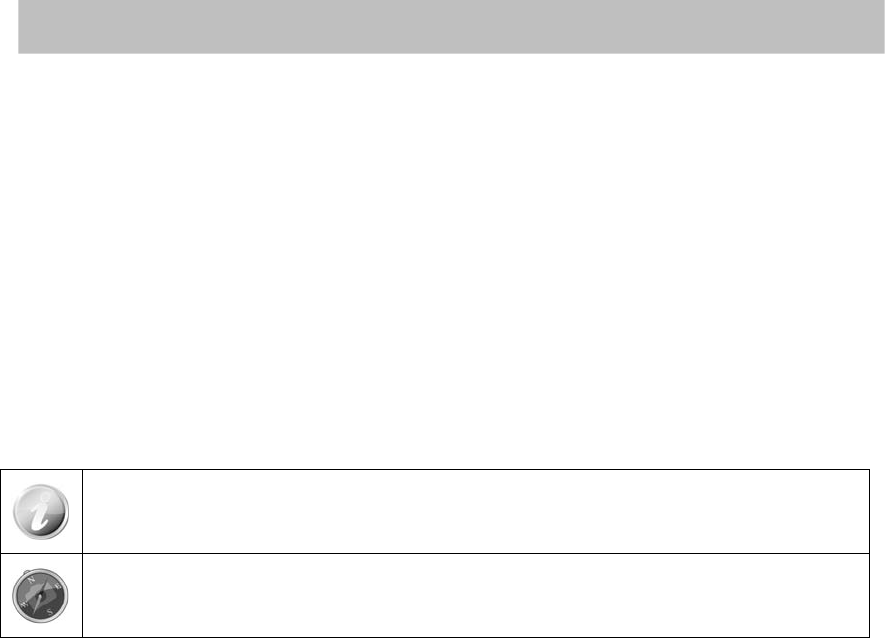
Battery Information
• Turn off the camera before installing or removing the battery.
• Use only the provided batteries or type of battery and charger that came with your camera. Using
other types of battery or charger may damage the equipment and invalidate the warranty.
• When using Li-ion battery in this product, ensure that they are inserted correctly. Inserting the
battery upside down can cause damage to the product and possibly cause an explosion.
• When the camera is used for an extended period of time, it is normal for the camera body to feel
warm.
• Download all pictures and remove the battery from the camera if you are going to store the camera
for a long period of time.
• The type of battery and the battery power level may cause the lens to be stuck up. Ensure you use
the correct battery type and use a fully charged battery.
• Risk of explosion if battery is replaced by an incorrect type. Dispose of used batteries according to the
instructions.
Before capturing those important shots, be sure to first take a test shot to confirm
that your camera is set up and ready to go.
• Sanyo Electric shall not be held responsible for any problems resulting from the use of this
camera.
• Sanyo Electric declines all responsible for damages due to improper use of the camera, failure
to adhere to the instructions given in this manual, or repairs or changes done by those other
than a technician authorized by the manufacturer.
• Sanyo Electric shall not be held responsible for any damage caused by optional devices or
consumable items used with the camera other than those supplied with the camera or those
specified by Sanyo Electric.
• Sanyo Electric shall not be held responsible for any losses or loss of revenue resulting from
the loss of data caused by the malfunction, or the repairing of a malfunction, of the camera.
• The images captured with this camera will differ in quality from pictures taken with a standard
film camera.
Symbols Used in this Manual
Symbols used in this manual are explained below:
This indicates useful information when using your camera.
This indicates important message that should be read before using the function.
You may find the answers to questions or problems concerning camera operation in the sections
"Troubleshooting" on page 64.
8


















