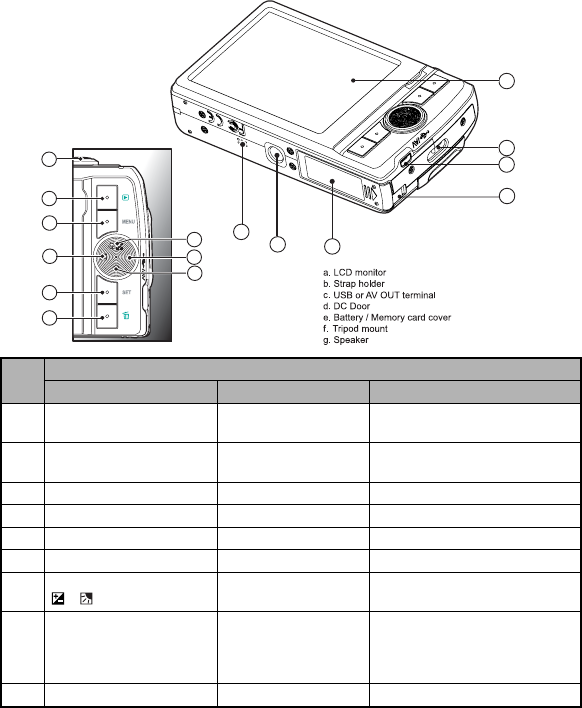
EN-12
Rear View
Item
Function
Capture Mode Video Mode Playback Mode
1. Shutter button Record button Still image: to capture mode
Video clip: to video mode
2. Playback mode Playback mode Still image: to capture mode
Video clip: to video mode
3. Capture menu Video menu Playback menu
4. OO!Focus / c OO!Focus / c --
5. a!Flash / f -- Next Image / f
6. e!Self-timer / d e!Self-timer / d --
7. s!Compensation / e
>
--
Previous Image / e
8.
-- --
Still image: to display image
Records voice memo ( if “Voice
Memo” is “On”).
Video clip: to play video clip
9. -- -- Delete
1
2
3
4
5
6
7
9
b
a a
c
d
e
8
f
g


















