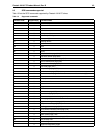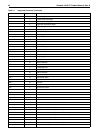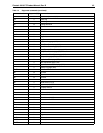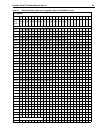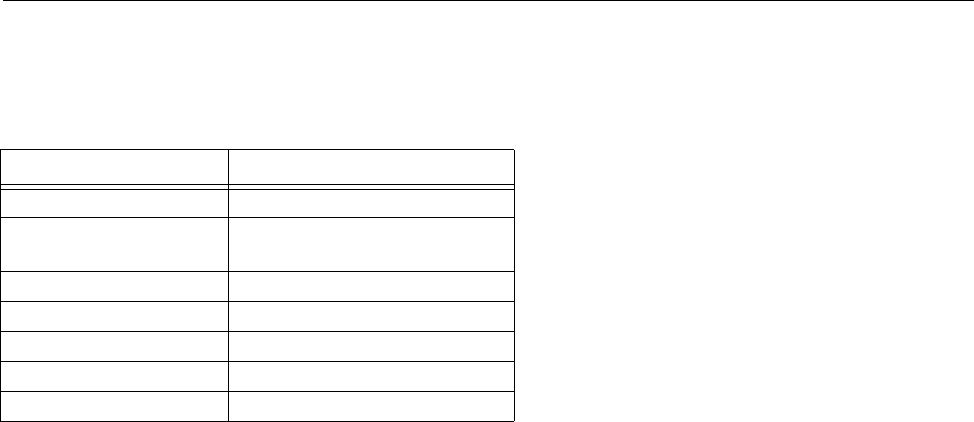
42 Cheetah 10K.6 FC Product Manual, Rev. B
9.1.10 Fibre Channel Arbitrated Loop options
Table 12 lists the FC-AL options supported by Cheetah 10K.6 FC drives.
9.2 Dual port support
Cheetah 10K.6 FC drives have two independent FC-AL ports. These ports may be connected on independent
loops or on the same loop. Port A and Port B may be connected in any order or combination.
• If both ports are connected on independent loops and hard addressing is used, the drive interface address is
selected through the interface connector, both ports will seek the same loop address. If no conflict, both
ports will have the same loop address.
• If both ports are connected in the same loop and hard addressing is used, at least one port will attempt tak-
ing a soft address to prevent an address conflict.
Note. When a Cheetah 10K.6 FC drive is connected in loops with previous Seagate FC drive products:
Barracuda 4LP FC (ST32171FC, ST34371FC, and ST34571FC)
Barracuda 9FC (ST19171FC)
Cheetah 4LP FC (ST34501FC)
Cheetah 9FC (ST19101FC)
the connection of Port A and B for these products must follow the requirements in their product manu-
als.
Subject to buffer availability, the Cheetah 10K.6 FC drives support:
• Concurrent port transfers—The drive supports receiving transfers on both ports at the same time when the
ports are on independent loops.
• Full duplex—The drive supports sending FCP_Data, FCP_RSP, FCP_XFR_RDY and ELS transfers while
receiving frames on both ports.
Table 12: FC-AL options supported
Option Supported
OPEN Half Duplex Accepted from another device.
OPEN Full Duplex Sent to open another device.
Accepted from another device.
Private Loop Yes
Public Loop Yes
Old Port State No
Loop Position Yes
Loop Position Report Yes