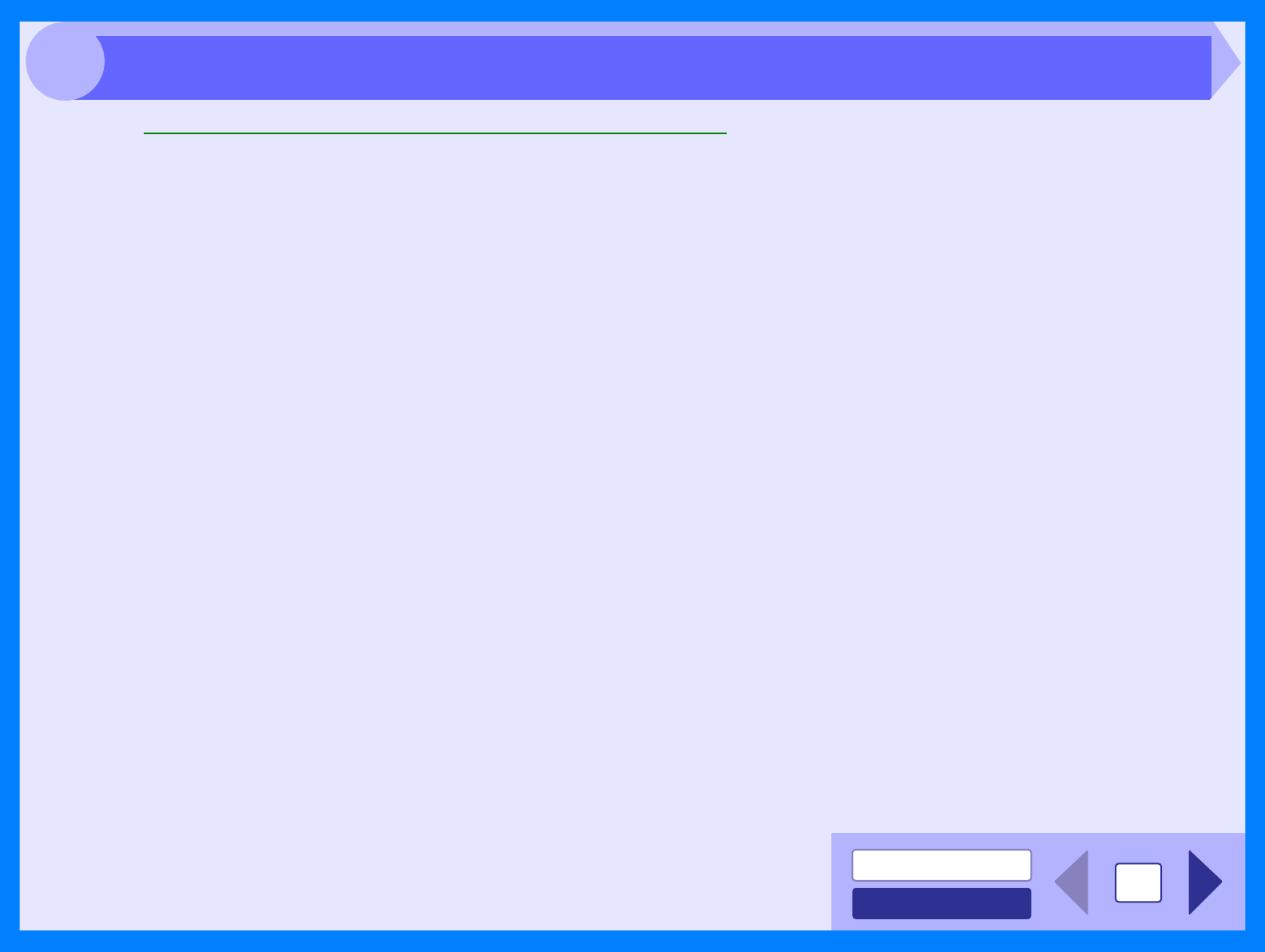
INDEX
CONTENTS
25
4
Reference: Plug and Play Screen does not Appear (when the USB is connected)
CHECK 1 Is there enough computer memory or hard
disk space?
To use this unit, you must have an adequate
amount of hard disk space. If there is insufficient
hard disk space, delete unnecessary files to
increase the free space of the hard disk. If there is
insufficient memory, close unnecessary applications
to increase memory available for printing or
scanning. If you are still unable to print or scan,
install more memory into your computer.
CHECK 2 Is your hard disk fragmented?
When data is frequently stored/deleted, the hard
disk may become fragmented causing a reduction
in printing or scanning speed. In this case it is
recommended to defragment your hard disk. You
may use the Windows tools or a commercially
available hard disk defragmenting tool.
Check Your Computer


















