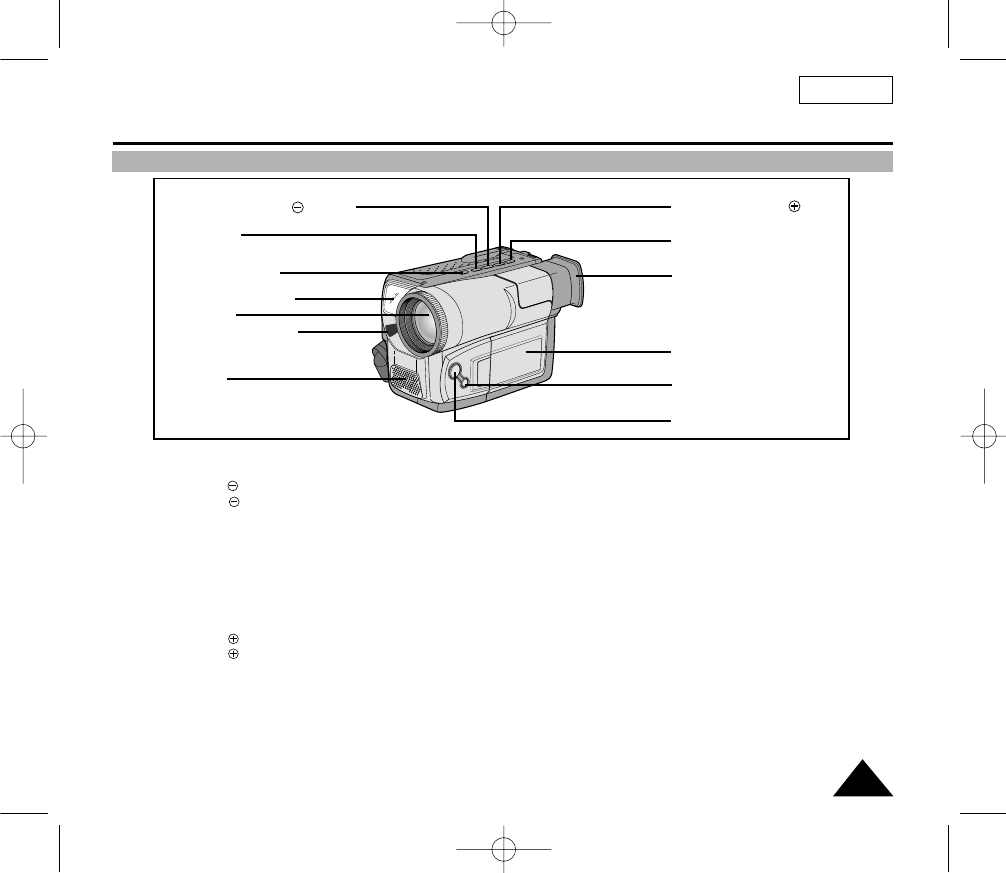
Getting to Know Your Camcorder
Front View
ENGLISH
1. Lens (see page 68)
2. REC SEARCH (REW)
REC SEARCH works in STANDBY mode. (see page 24)
REW works in PLAYER mode. (see page 55)
3. LIGHT (PLAY/STILL) (see page 54)
PLAY/STILL works in PLAYER mode.
LIGHT works in CAMERA mode. (SCL906/L907 only)
The built-in video light turns on when LIGHT is pressed.
It enables recording in low-light conditions.
4. REC SEARCH (FF)
REC SEARCH works in STANDBY mode. (see page 24)
FF works in PLAYER mode. (see page 55)
5. DATE/TIME (STOP)
DATE/TIME works in CAMERA mode. (see page 42)
STOP works in PLAYER mode. (see page 54)
6. TAPE EJECT (see page 22)
Use when ejecting the tape.
7. EVF (Electronic Viewfinder)
8. MIC
MIC works in CAMERA mode.
9. Remote Sensor (SCL906/L907 only)
10. LCD (see page 26)
11. CUSTOM
CUSTOM works in CAMERA mode.
12. EASY
EASY works in CAMERA mode.
13. VIDEO LIGHT (SCL906/L907 only)
9
3. LIGHT
(PLAY/STILL)
4. REC SEARCH (FF)
5. DATE/TIME (STOP)
7. EVF
10. LCD
11. CUSTOM
12. EASY
2. REC SEARCH (REW)
6. TAPE EJECT
13. VIDEO LIGHT
1. LENS
9. Remote Sensor
8. MIC
00732M SCL901 SEA (1-19) 12/26/03 10:39 AM Page 9


















