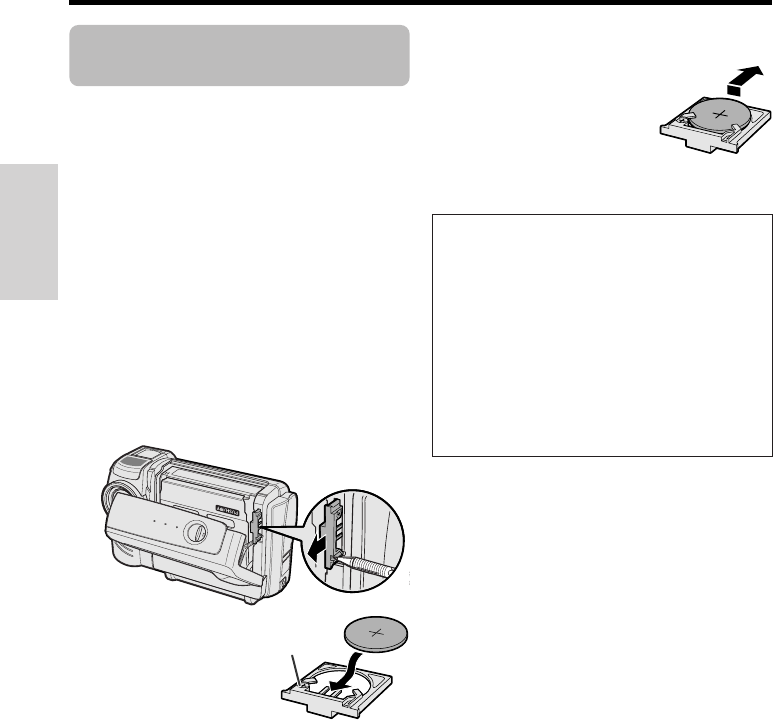
Preparation
11
Preparation
Installing the Lithium
Battery
Installing
The supplied lithium battery is used to store the
memory of the date and time settings.
1 Slide the cassette compartment door
release and open the cassette compart-
ment door.
Note:
• The cassette holder will extend and open
when the camcorder is connected to a
power source. Be sure to close the cassette
holder before proceeding to the next step
(see page 10).
2 Pull out the lithium battery holder using
a pointed object such as the tip of a
ballpoint pen.
3 Insert the lithium
battery into the
battery holder with
the H side of the
battery facing the
m side of the
holder.
4 Push the battery holder back into
position. Press the W mark gently,
then close the cassette compartment
door by pressing the center until it clicks
into place.
Removing
Perform steps 1 and 2 above,
then lift out the battery from
the battery holder.
Notes on the Use of the Lithium battery
REPLACE BATTERY WITH TOSHIBA,
MATSUSHITA OR HITACHI MAXELL TYPE
CR2025 ONLY. USE OF A DIFFERENT
BATTERY MAY PRESENT A RISK OF FIRE OR
EXPLOSION.
X KEEP THIS BATTERY AWAY
FROM CHILDREN. IF SWALLOWED, CON-
SULT A PHYSICIAN IMMEDIATELY FOR
EMERGENCY TREATMENT.
Z BATTERY MAY EXPLODE IF MIS-
USED OR INSTALLED WITH POLARITY
REVERSED. DO NOT RECHARGE, DISAS-
SEMBLE OR DISPOSE OF IN FIRE.
• Do not short-circuit, recharge, disassemble, or
heat the lithium battery.
• Should the lithium battery leak, wipe the battery
compartment clean, and then insert a new
battery.
• The lithium battery will last about one year under
normal usage.
Lithium battery
holder
“m” mark
VL-NZ50U-007-015 02.2.12, 5:19 PM11


















