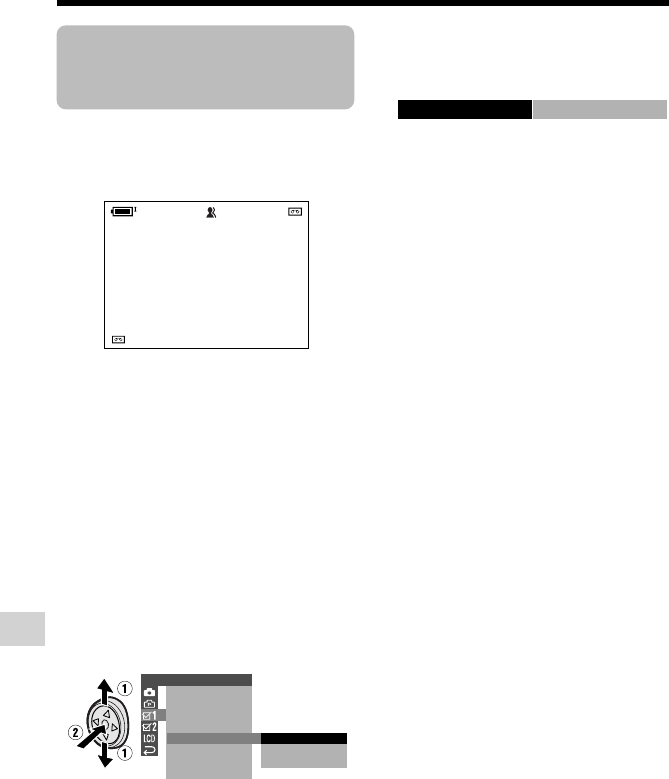
62
Appendix
Appendix
Information display
OTHERS 1
BEEP
REMOTE
DEFAULT
LANGUAGE
RETURN
ENGLISH
FRAN
Ç
AIS
ESPAÑ OL
DEMO MODE
LANGUE
FRAN
Ç
AIS
AUTO
4002.2
03MA:01
JUN.
30min
AUTO
Selecting the
Language for the
Information Display
This camcorder allows you to choose
English, French or Spanish as the informa-
tion display language.
1 In Camera mode, press the DISPLAY
button until the mode screen appears.
2 Press l or m on the Operation
button to select “MENU”, then press
the center of the Operation button.
3 Press l or m to select “EXECUTE”,
then press the center of the Operation
button.
4 Press l or m to select Z, then
press the center of the Operation
button.
5 Press l or m to select “LAN-
GUAGE”, then press the center of the
Operation button.
6 Press l or m to select the desired
language, then press the center of
the Operation button.
7 Press the DISPLAY button to turn off
the menu screen.
•The information display appears in
the language selected when the on-
screen display turns on.


















