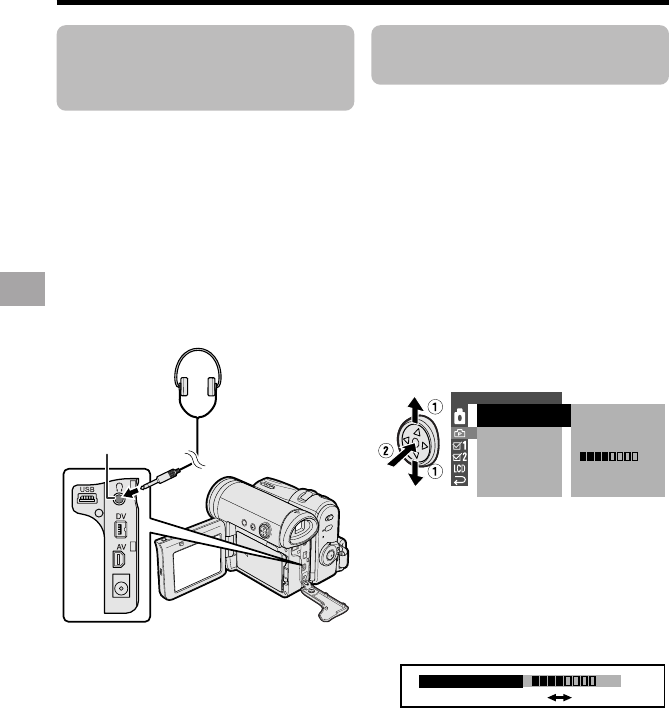
Basic Operations
28
Basic Operations
Camera Recording
SETTING 2
DIS
AUDIO MODE
RETURN
W
IND
PHONES VOL
ON
OFF
–+
12
bit
– +
PHONES VOL
Using Earphones
(Commercially
Available)
Available modes:
Tape Camera, Tape Playback
You can monitor the sound via stereo
earphones (commercially available) during
playback or recording. Stereo earphones
with a 3.5 mm diameter plug can be used
with this camcorder.
Connect the plug of stereo earphones to the
earphones jack on the camcorder as shown
below.
Notes:
• Before connecting stereo earphones, turn the
camcorder volume down to the lowest
setting.
• The built-in speaker automatically turns off
when stereo earphones are connected to the
earphones jack.
Adjusting the Phones
Volume
Available mode:
Tape Camera
You can adjust the phones volume if sound
through the earphones is difficult to hear.
1 Set the Media Selection switch to V,
then hold down the Lock button and
set the Power switch to v (see page
22).
2 Press the MENU button to display the
menu screen.
3 Press l or m on the Operation
button to select Y, then press the
centre of the Operation button.
4 Press l or m to select “PHONES
VOL” , then press the centre of the
Operation button.
5 Press j or k to adjust to the desired
volume level, then press the centre of
the Operation button.
6 Press the MENU button to turn off the
menu screen.
Note:
• During playback, you can use the Volume
control to adjust the earphones (see page
30).
Earphones jack
Decrease Increase
VL-Z400H-022-031 04.3.23, 8:41 AM28


















