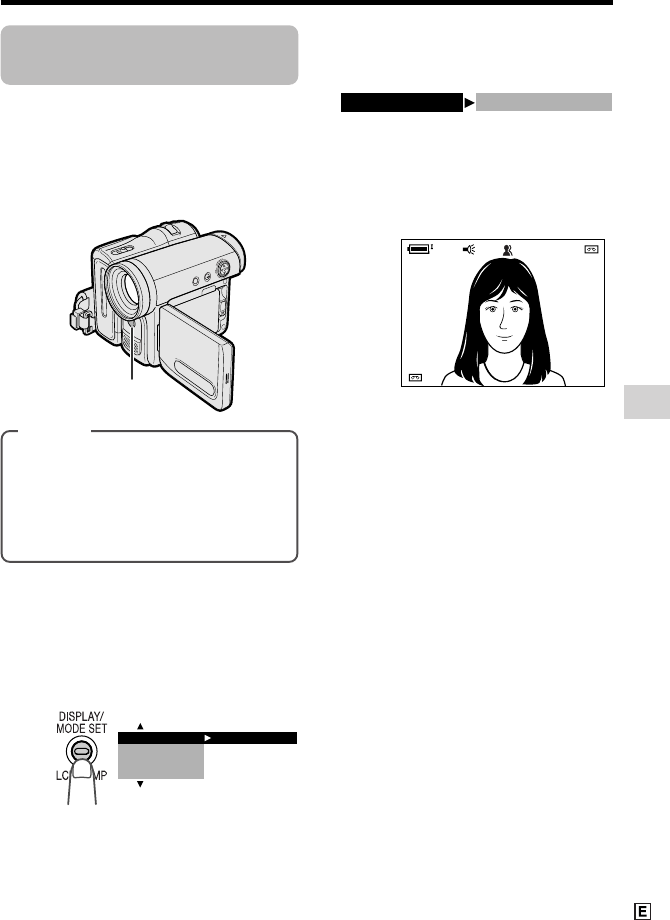
Useful Features
37
Built-in LED video light
Using the Built-in LED
Video Light
Available modes:
Tape Camera, Card Camera
You can use the built-in LED video light to
brighten the scene when natural lighting is
too dim.
• The example screens shown are for Tape
Camera mode.
1 In Tape Camera or Card Camera
mode, press the DISPLAY/MODE
SET button until the mode screen
appears.
2 Press l or m on the Operation
button to select “LED LIGHT”, then
press the centre of the Operation
button.
Types
OFF: Turn off the LED video light.
AUTO: Turn on/off the LED video light
automatically depending on light
condition.
ON: Turn on the LED video light.
3 Press l or m to select the desired
LED light setting, then press the
centre of the Operation button.
4 Press the DISPLAY/MODE SET
button to turn off the mode screen.
•“N” appears when on-screen
indicators are turned on, indicating that
the LED video light function is now
working.
5 Adjust the field angle in the range of 1
m to 1.5 m, then begin recording.
To cancel the LED video light
function
Select “OFF” in step 3 above.
Notes:
• Use the LED video light in the range of 1 m to
1.5 m.
• Do not look straight at the light as it may
damage your vision.
• Using the LED video light will increase power
consumption. Turn off the video light when
you do not use it.
• When the shutter speed is set to “AUTO”, and
the LED video light is set to “AUTO” or “ON”,
the picture may be rough or shadow images
may occur on a moving subject. To prevent
shadow images, set the shutter speed
manually to 1/50 sec. (see page 62).
• The light range is limited. Check the screen
while recording.
EXECUTE
BLC/GAIN
SET
M
ANUAL
FOCUS
AUTO FOCUS
LED LIGHT ON
AUTOAUTO
30min30min
PAUSEPAUSE
VL-Z500E-E-032-037 04.2.17, 9:19 AM37


















