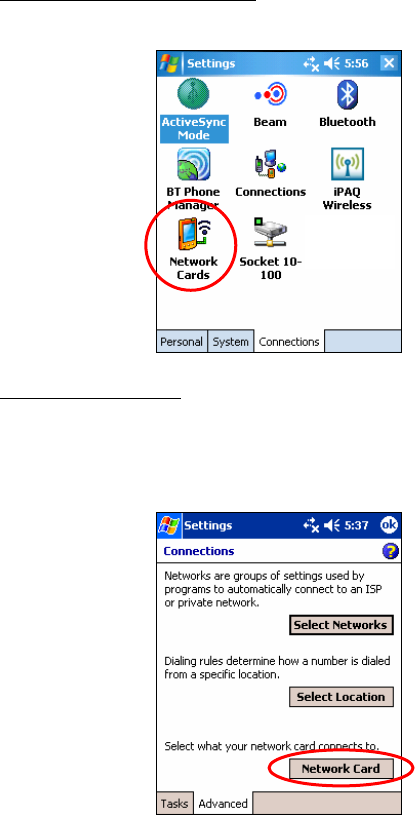
STEP 3: Enter Network Settings
1. Open the Configure Network Adapters screen.
Windows Mobile 2003SE or 5.0:
Tap Start | Settings | Connections tab | Network Cards.
Windows Mobile 2003:
• Tap Start | Settings | Connections tab | Connections.
• Tap on the Advanced tab.
• Tap on the Network Card button at the bottom of the screen.
10


















