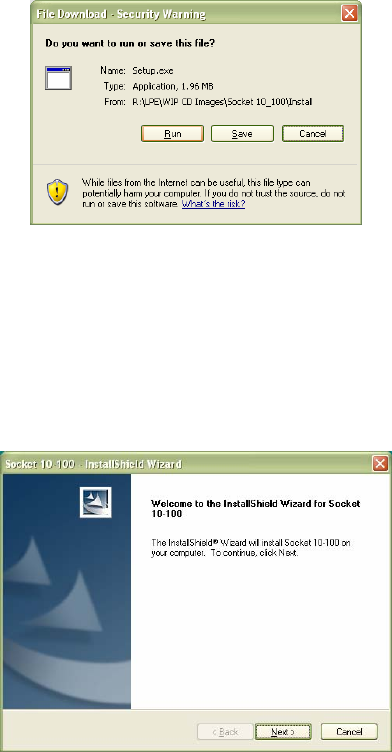
6. Follow the setup center to install the software.
• Read the information in the first screen and click next.
• In the Main Page, click Install Software.
• In the Installation Page, click Windows Mobile.
7. A file download screen will appear from your web browser. When asked
what you want to do with the file, choose the option that lets your run or
open the file.
Note: For some web browsers, you may need to save the file before you
can open it.
If your web browser warns that you are opening an executable file, click
OK to continue.
8. The installation wizard should begin. Follow the instructions on your PC
and device screens until installation is complete.
9. After completing the installation, disconnect the device from the
serial/USB connection cable/cradle.
10. Soft reset the device by pushing the reset button.
CHAPTER 2: INSTALLATION 9


















