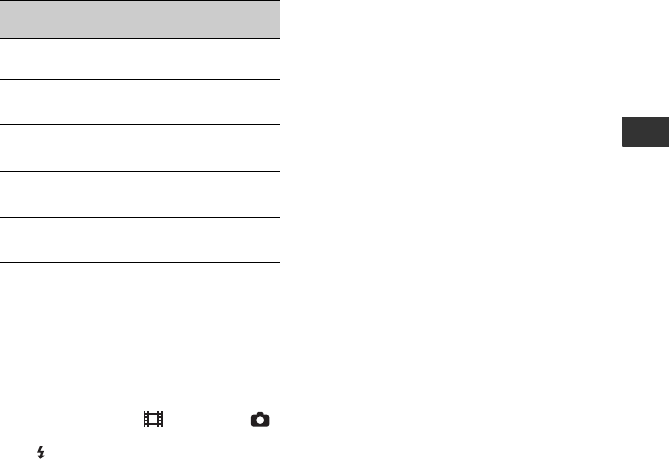
19
Getting Started
• Top: When the media is set to the hard disk
Bottom: When the media is set to the “Memory
Stick PRO Duo”
On the battery pack
• When you remove the battery pack or the AC
Adaptor, turn the POWER switch to OFF
(CHG) and turn off the (Movie) lamp/
(Still) lamp (p. 20)/ACCESS lamp (p. 29).
• The /CHG (charge) lamp flashes during
charging, or Battery Info (p. 17) will not be
correctly displayed under the following
conditions:
– The battery pack is not attached correctly.
– The battery pack is damaged.
– The battery pack is worn-out (For Battery
Info only).
• The power will not be supplied from the battery
as long as the AC Adaptor is connected to the
DC IN jack of your camcorder or the Handycam
Station, even when the power cord (mains lead)
is disconnected from the wall outlet (wall
socket).
• When attaching an optional video light, it is
recommended that you use an NP-FH70 or NP-
FH100 battery pack.
• We do not recommend using an NP-FH30,
which only allows short recording and playback
times, with your camcorder.
On the charging/recording/playback time
• Times measured when using the camcorder at
25 °C (77 °F) (10 °C to 30 °C (50 °F to 86 °F) is
recommended).
• The recording and playback time will be shorter
when you use your camcorder in low
temperatures.
• The recording and playback time will be shorter
depending on the conditions under which you
use your camcorder.
On the AC Adaptor
• Use the nearby wall outlet (wall socket) when
using the AC Adaptor. Disconnect the AC
Adaptor from the wall outlet (wall socket)
immediately if any malfunction occurs while
using your camcorder.
• Do not use the AC Adaptor placed in a narrow
space, such as between a wall and furniture.
• Do not short-circuit the DC plug of the AC
Adaptor or battery terminal with any metallic
objects. This may cause a malfunction.
• Even if your camcorder is turned off, AC power
source (mains) is still supplied to it while
connected to the wall outlet (wall socket) via the
AC Adaptor.
Battery pack
LCD panel
opened*
LCD panel
closed
Image
quality
HD SD HD SD
NP-FH50 95 95 100 100
105 105 115 115
NP-FH60
(supplied)
130 130 135 135
140 140 150 150
NP-FH70 200 200 205 205
230 230 245 245
NP-FH100 470 470 500 500
515 515 555 555
* When the LCD backlight is on.


















