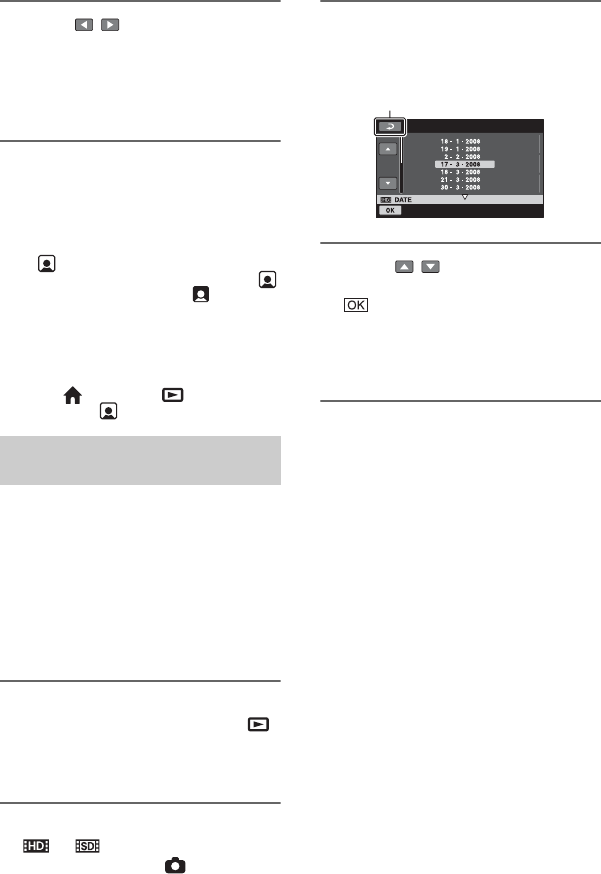
38
4 Touch / , then touch the
desired face image to view the
scene.
Playback starts from the beginning of
the scene with the selected face image.
b Notes
• Faces may not be detected depending on
recording conditions.
Example: People wearing glasses or hats, or
who do not face towards the camera.
• Set [ INDEX SET] to [ON] (the default
setting) before recording to play back from [
INDEX] (p. 72). Make sure that flashes
during recording, and detected face images are
stored in [Face Index].
z Tips
• You can display the [Face Index] screen by
touching (HOME) t (VIEW
IMAGES) t [ INDEX].
You can search for desired images by date
efficiently.
Select the media which contains the image
you want to play back before the operation
(p. 22).
b Notes
• You cannot use the Date Index function for still
images on the “Memory Stick PRO Duo.”
1 Turn the POWER switch to turn
on the camcorder, and press
(VIEW IMAGES).
The VISUAL INDEX screen appears.
2 To search for movies, touch the
or tab. To search for still
images, touch the tab.
3 Touch date on the screen.
The recording dates of images are
displayed on the screen.
4 Touch / to select the date of
the desired image, then touch
.
The images of the selected date are
displayed on the VISUAL INDEX
screen.
z Tips
• On the [Film Roll Index]/[Face Index] screen,
you can use the Date Index function by
following the steps 3 to 4.
Searching for desired images by
date (Date Index)
Return to the VISUAL INDEX screen


















