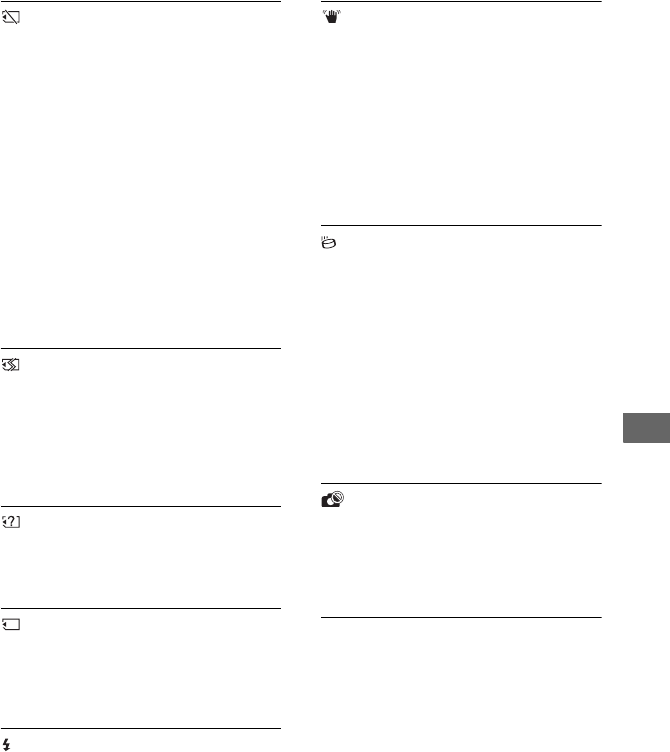
99
Troubleshooting
(Warning indicator pertaining to
“Memory Stick PRO Duo”)
Slow flashing
• Free space for recording images are
running out. For the type of “Memory
Stick” you can use with your
camcorder, see page 2.
• No “Memory Stick PRO Duo” is
inserted (p. 23).
Fast flashing
• There are not enough free space for
recording images. Delete unnecessary
images, or format the “Memory Stick
PRO Duo” after storing the images on
other media (p. 47, 49, 63).
• The Image Database File is damaged
(p. 65).
(Warning indicators pertaining to
“Memory Stick PRO Duo”
formatting)*
• The “Memory Stick PRO Duo” is
damaged.
• The “Memory Stick PRO Duo” is not
formatted correctly (p.63, 105).
(Warning indicator pertaining to
incompatible “Memory Stick Duo”)*
• An incompatible “Memory Stick Duo”
is inserted (p. 105).
- (Warning indicator pertaining
to the write-protect of the “Memory
Stick PRO Duo”)*
• Access to the “Memory Stick PRO
Duo” was restricted on another device.
(Warning indicator pertaining to
the flash)
Fast flashing*
• There is something wrong with the
flash.
(Warning indicator pertaining to
camera-shake warning)
• The amount of lights is not sufficient,
so camera-shake easily occurs. Use the
flash.
• The camcorder is unsteady, so camera-
shake easily occurs. Hold the
camcorder steady with both hands and
record the image. However, note that
the camera-shake warning indicator
does not disappear.
(Warning indicator pertaining to
drop sensor)
• The drop sensor function (p. 81) is
activated, and has detected that the
camcorder has been dropped.
Therefore, the camcorder is taking
steps to protect the hard disk.
Recording/playback may be disabled as
a result.
• The drop sensor function does not
guarantee the protection of the hard
disk under all possible situations. Use
the camcorder under stable conditions.
(Warning indicator pertaining to
still image recording)
• The media is full.
• Still images cannot be recorded during
processing. Wait for a while, then
record.
* You hear a melody when the warning indicators
appear on the screen (p. 77).


















