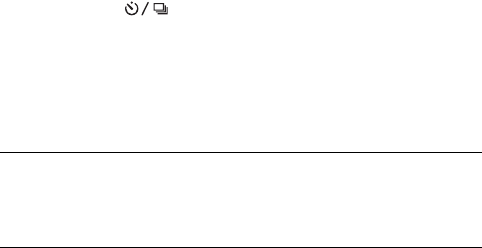
11
Selecting the method for measuring the brightness of a
subject (Metering mode) ...................................89
Setting ISO ......................................................................90
Adjusting the color tones (White balance) ...................... 91
Adjusting the white balance to suit a specific light source
(Auto/Preset white balance) ..............................91
Setting the color temperature and a filter effect (Color
Temperature/Color filter) ..................................92
Registering the color tones (Custom white balance) ..93
Image processing .............................................................95
Correcting the brightness of the image (D-Range
Optimizer) .........................................................95
Selecting your desired image processing (Creative Style)
............................................................................ 95
Selecting the drive mode ....................................97
Shooting single shot ................................................... 97
Shooting continuously ................................................97
Using the self-timer .................................................... 98
Shooting images with the exposure shifted (Exposure
bracket) ..............................................................98
Shooting with white balance shifted (WB bracket)
..........................................................................100
Using the viewing
function
Playing back images ...................................................... 101
Checking the information of recorded images .............. 106
Protecting images (Protect) ...........................................109
Deleting images (Delete) ...............................................110
Viewing images on a TV screen ....................................112
Changing your
setup
Setting image size and image quality ............................ 114
Setting the method for recording on a memory card .....116
Changing the noise reduction setting ............................118
Changing the conditions under which the shutter can be
released......................................................................119
Changing the functions of the button and dial .............. 120
Changing other settings ................................................. 121
Setting the LCD monitor ...............................................122
Resetting to the default .................................................. 124


















