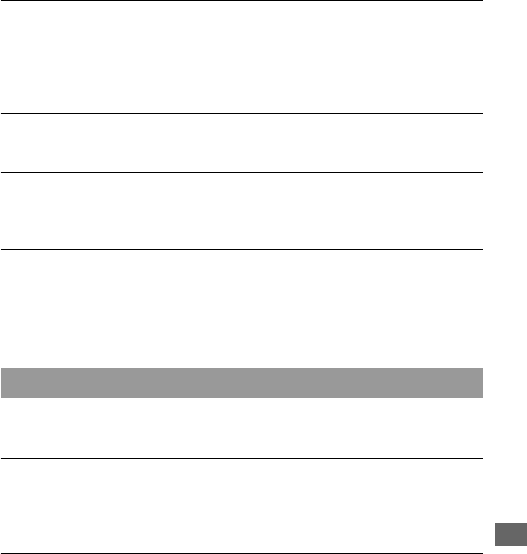
157
Others
Cannot record on a memory card.
• The memory card is full. Delete unnecessary images (page 110).
• An unusable memory card is inserted (page 21).
• You are using the memory card with the write-protect switch, and the
switch is set to the LOCK position. Set the switch to the recording position.
The Microdrive is heated.
• You are using the Microdrive for a long time. This is not a malfunction.
You have formatted a memory card by mistake.
• All the data on the memory card is deleted by formatting. You cannot
restore it.
“Memory Stick PRO Duo” is not recognized by a computer with a
“Memory Stick” slot.
• If “Memory Stick PRO Duo” is not supported on your computer’s
“Memory Stick” slot, connect the camera to the computer (page 128). The
computer recognizes the “Memory Stick PRO Duo.”
Also see “PictBridge compliant printer” (as follows) in conjunction with
the following items.
The color of the image is strange.
• When you print the images recorded in Adobe RGB mode using sRGB
printers that are not compatible with Adobe RGB (DCF2.0/Exif2.21), the
images are printed at a lower intensity level (page 96).
Images are printed with both edges cut off.
• Depending on your printer, the left, right, top, and bottom edges of the
image may be cut off. Especially when you print an image shot with the
aspect ratio set to [16:9], the lateral end of the image may be cut off.
• When printing images using your own printer, cancel the trimming or
borderless settings. Consult the printer manufacturer as to whether the
printer provides these functions or not.
• When having images printed at a digital print shop, ask the shop whether
they can print the images without cutting off both edges.
Printing


















