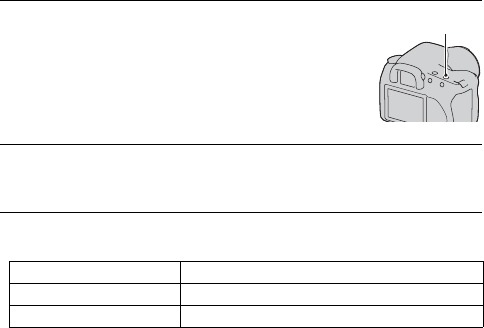
90
Setting ISO
Sensitivity to light is expressed by the ISO number (recommended
exposure index). The larger the number, the higher the sensitivity.
Notes
• When ISO is set to [AUTO], ISO is automatically set as follows.
• The [AUTO] setting is not provided in recording mode M. If you change the
recording mode to M with the [AUTO] setting, it is switched to [100]. Set the ISO
according to your shooting conditions.
1 Press the ISO button to display
the ISO screen.
ISO button
2 Select the desired value with v/V on the controller.
• The larger the number, the higher the noise level.
Recording mode ISO
AUTO, Scene Selection The range differs depending on the mode
P, A, S 100 – 400


















