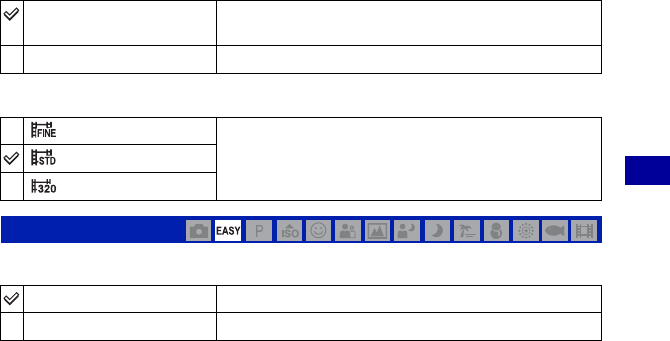
47
Using the shooting functions
Shooting menu For details on the operation 1 page 43
For Easy Shooting mode
Selects the still image size for Easy Shooting mode.
For movie
Selects the flash setting in Easy Shooting mode.
Large
Shoots images in [10M] (DSC-W170 only) or [8M] (DSC-
W150 only) size.
Small
Shoots images in [3M] size.
(Fine)
Selects image size for recording movies.
(Standard)
Flash: Flash setting
Auto
Flash strobes when there is insufficient light or backlight.
Off
Does not use the flash.


















