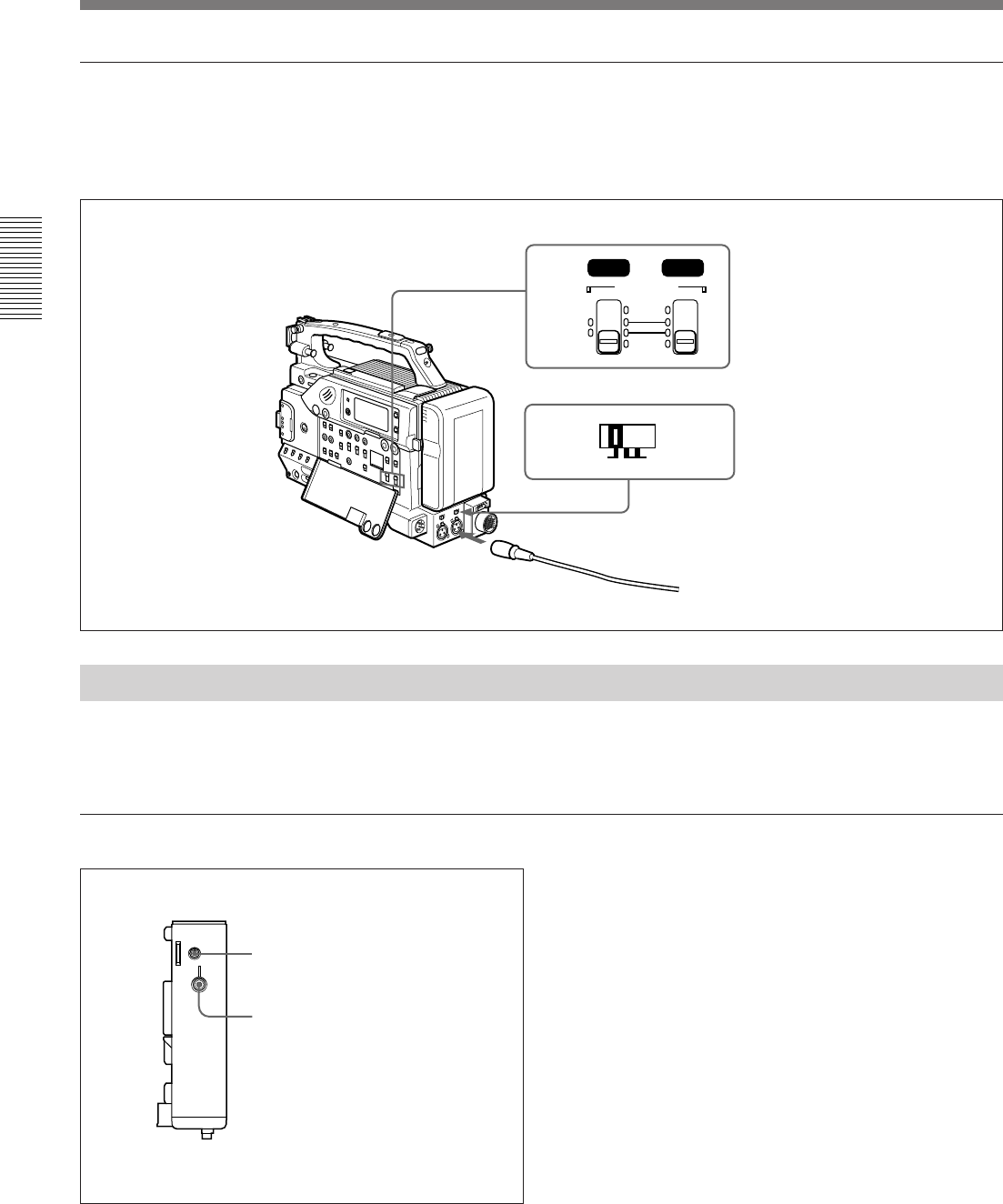
48 Chapter 2 Fitting and Connections
Chapter 2 Fitting and Connections
Using Accessories
Using an external audio system
Connect an audio mixer or other external audio system
component to the AUDIO IN CH-1/CH-2 connector as
shown below.
Input selection switch: Set to LINE.
To audio mixer, etc.
AUDIO IN
CH-1/CH-2
LINE MIC
+48V ON
AUDIO IN
CH-1
VJ MIC
WIRELESS
FRONT
REAR
CH-2
AUDIO IN (CH-1/CH-2) switches: Set to REAR.
Connecting a CA-370 Intercom Adaptor
You can connect a CA-370 Intercom Adaptor to this
unit to enable intercom communications.
Location and Function of Parts
1 LEVEL knob
Adjusts the volume of intercom communications.
2 INTERCOM connector (mini-jack)
Connect the optional DR-100 Intercom Headset.
1 LEVEL knob
2 INTERCOM connector


















