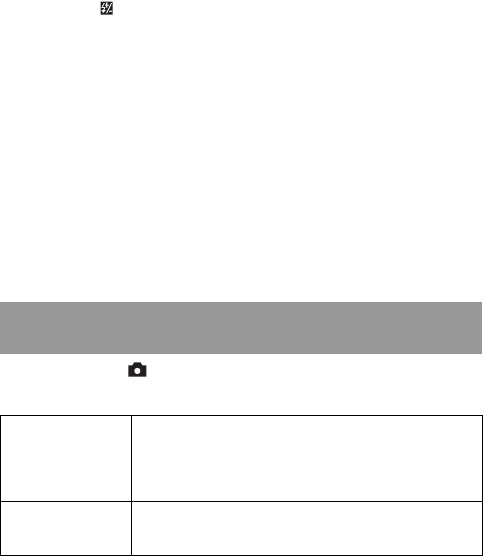
104
Fn button t (Flash Compensation) t Select the desired
setting
Toward +: Makes the flash level higher.
Toward –: Makes the flash level lower.
Notes
• This item cannot be set when the exposure mode is set to AUTO, AUTO+, Sweep
Panorama, or Scene Selection.
• The higher flash effect may not be visible due to the limited amount of flash light, if
the subject is outside the maximum range of the flash. If the subject is very close, the
lower flash effect may not be visible.
Exposure compensation and flash compensation
Exposure compensation changes the shutter speed, aperture, and ISO sensitivity (when
[AUTO] is selected) to perform the compensation.
Flash compensation only changes the amount of flash light.
MENU button t 2 t [Flash control] t Select the desired
setting
ADI: Advanced Distance Integration
TTL: Through the lens
• When [ADI flash] is selected, using a lens that is provided with a distance
encoder feature can perform more accurate flash compensation by using
more accurate distance information.
Selecting the flash control mode to set the amount of flash
light (Flash control)
ADI flash This method controls the lighting of the flash, factoring in the
focus distance information and light metering data from the
pre-flash. This method enables an accurate flash
compensation with virtually no effect from the reflection off
the subject.
Pre-flash TTL This method controls the amount of flash light depending on
the data only from pre-flash light metering. This method is
susceptible to the reflection off the subject.


















