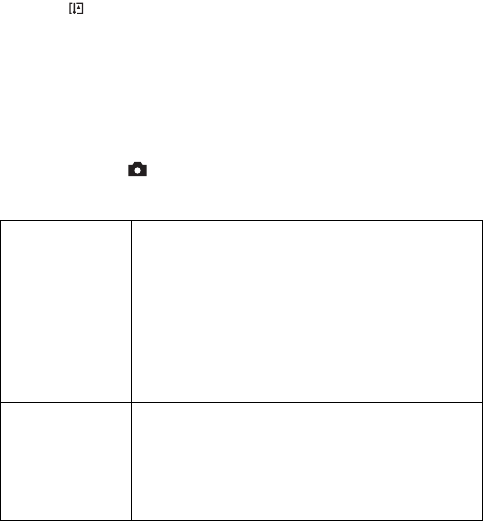
82
• Do not shoot a strong light source, such as the sun. The internal mechanism of the
camera may be damaged.
• When you import AVCHD movies to a computer, use “PMB” (page 165).
• When you continue to shoot for a long time, the temperature of the camera rises and
the image quality may deteriorate.
• When the mark is indicated, the temperature of the camera is too high. Turn the
camera off and wait until the temperature of the camera drops. If you continue to
shoot, the camera is turned off automatically.
• In bright conditions, if you use the autofocus, the image motion may not be smooth
(high speed shutter). In such a case, the manual focus mode is recommended.
• When you are recording a movie, the aperture cannot be adjusted.
To change the movie file format
MENU button t 1 t [Movie: File Format] t Select the
desired format
Audio recording
When you record movies, the operating noise of the camera or lens may be
recorded. You can reduce the noise of the camera by using a tripod, and
setting the SteadyShot function to off.
You can also record movies without audio.
AVCHD This file format is suitable for viewing smooth video images
on a high-definition TV.
Movies shot with this camera are recorded in AVCHD
format, approximately 60 fields/sec (1080 60i-compatible
devices) or 50 fields/sec (1080 50i-compatible devices), in
interlace mode, with Dolby Digital audio, AVCHD format.
• To check if your camera is a 1080 60i-compatible device or
1080 50i-compatible device, check for the following marks
on the bottom of the camera.
1080 60i-compatible device: 60i
1080 50i-compatible device: 50i
MP4 This file format is suitable for WEB uploads, e-mail
attachments or playing back on computers.
Movies shot with this camera are recorded in MPEG-4
format at approximately 30 frames/sec (1080 60i-compatible
devices) or approximately 25 frames/sec (1080 50i-
compatible devices), in progressive mode, with AAC audio,
mp4 format.


















