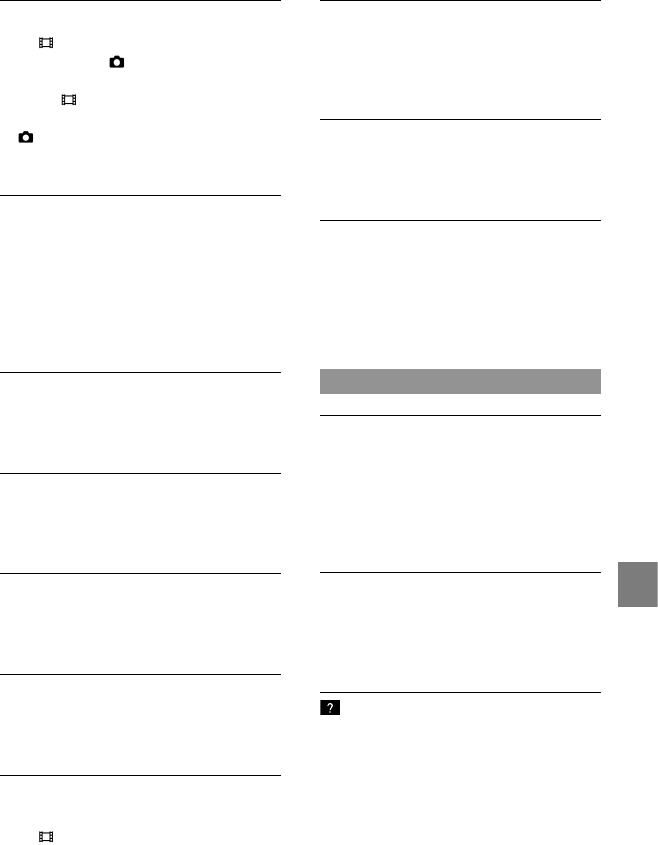
107
Additional information
GB
SteadyShot does not function.
Set [ STEADYSHOT] to [ACTIVE] or
[STANDARD], [
STEADYSHOT] to [ON]
(p. 89, 94).
Even if [
STEADYSHOT] is set to
[ACTIVE] or [STANDARD],
[
STEADYSHOT] to [ON], your camcorder
may not be able to compensate for excessive
vibrations.
The subjects passing by the screen very
fast appear crooked.
This is called the focal plane phenomenon.
This is not a malfunction. Because of the way
the image device (CMOS sensor) reads out
image signals, the subjects passing by the lens
rapidly might appear crooked depending on
the recording conditions.
The color of the image is not correctly
displayed.
Press NIGHTSHOT to cancel the NightShot
function (p. 32).
The screen image is bright, and the
subject does not appear on the screen.
Press NIGHTSHOT to cancel the NightShot
function (p. 32).
Horizontal stripes appear on the images.
This occurs when recording images under a
fluorescent lamp, sodium lamp, or mercury
lamp. This is not a malfunction.
The image appears divided horizontally.
This occurs when you light the subject using
a flash. This can be avoided by using a shutter
s
peed as slow as possible (p. 33).
Black bands appear when you record a TV
screen or computer screen.
Set [ STEADYSHOT] to an option except
for [ACTIVE] (p
. 89).
[LCD BL LEVEL] cannot be adjusted.
You cannot adjust [LCD BL LEVEL] when:
The LCD panel is closed on your camcorder
with the LCD screen facing out.
The power is supplied from the AC Adaptor.
Magnification changes when the
recording mode is switched.
You cannot use digital zoom when your
camcorder is in the photo recording mode.
Sound is not recorded correctly.
If you disconnect an external microphone, etc.
during recording movies, sound may not be
recorded correctly.
Connect the microphone again in the same
way as when you start recording movies.
Playback
Images cannot be played back.
Select the type of recording media you want to
play back (p. 20).
Select the image quality of the movie you want
t
o play back (p. 29).
Images recorded on other devices may not be
played back. This is not a malfunction.
Photos cannot be played back.
Photos cannot be played back if you have
modified files or folders, or have edited the
data on a computer. (The file name flashes in
that case.) This is not a malfunction.
is indicated on an image on the
VISUAL INDEX screen.
This may appear on an image recorded on
other devices, edited on a computer, etc.
You removed the AC Adaptor or the battery
pack while the recording media icon at the top
right corner of the screen flashes, or before
the access lamp is turned off after recording.


















