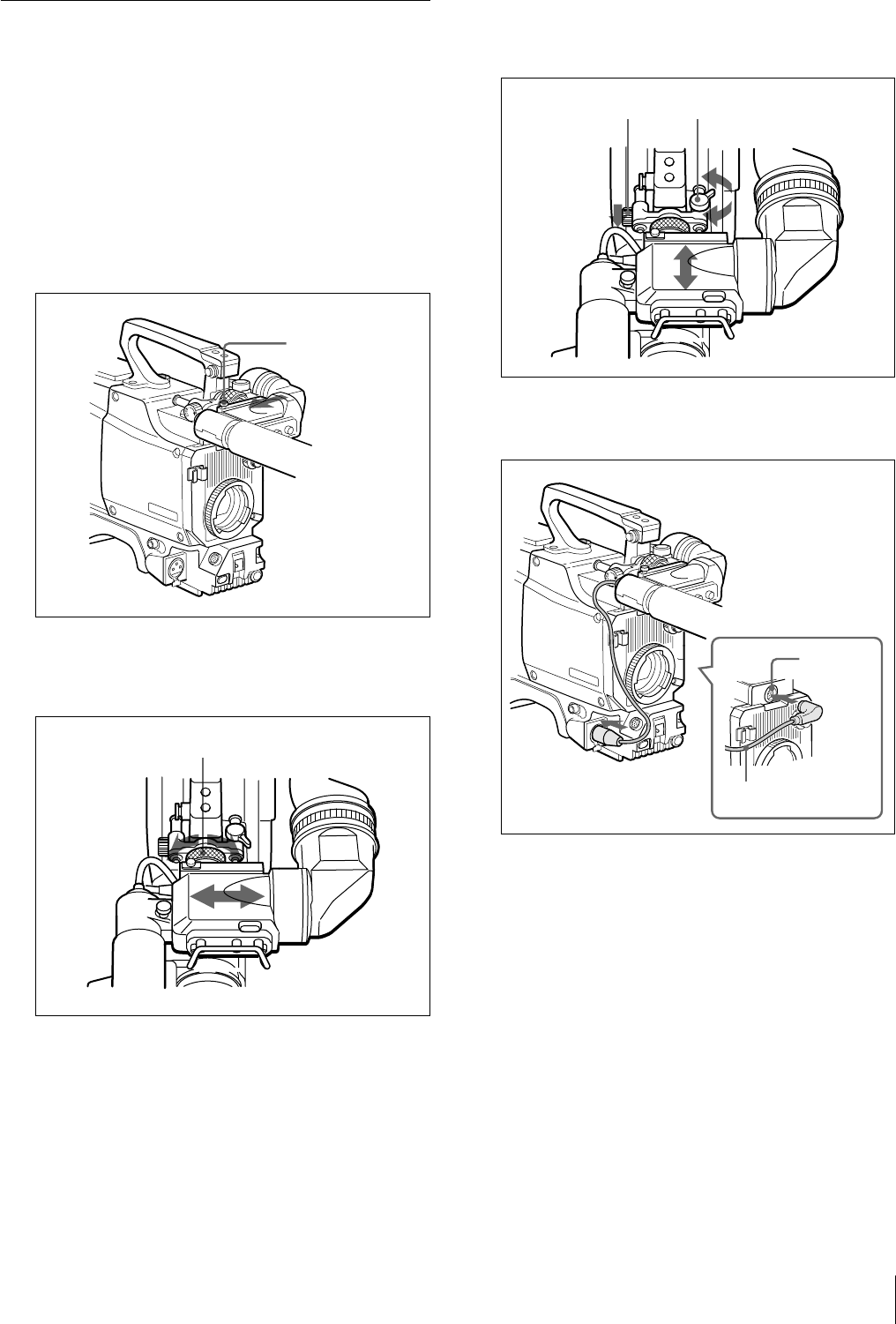
Setting Up the Camera
13
Attaching a 1.5-type/2-type
Viewfinder
Attach a BVF-10/10CE/20W/20WCE as described below.
For details on the viewfinder, refer to the instruction
manual of the viewfinder.
Attaching procedure
1
Slide the viewfinder in the direction of the arrow.
The viewfinder stopper automatically pops down.
2
Loosen the viewfinder lock ring, slide the viewfinder
side to side to the most convenient position and
tighten the ring.
3
Loosen the viewfinder lock lever and LOCK knob,
slide the viewfinder to the front or back to the most
convenient position, and tighten the lever and knob.
4
Connect the viewfinder cable to the VF connector of
the camera.
5
Connect the microphone cable to the MIC connector
of the camera.
Viewfinder stopper
Viewfinder lock ring
Viewfinder lock lever
LOCK knob
5
4
VF
connector
Viewfinder cable


















