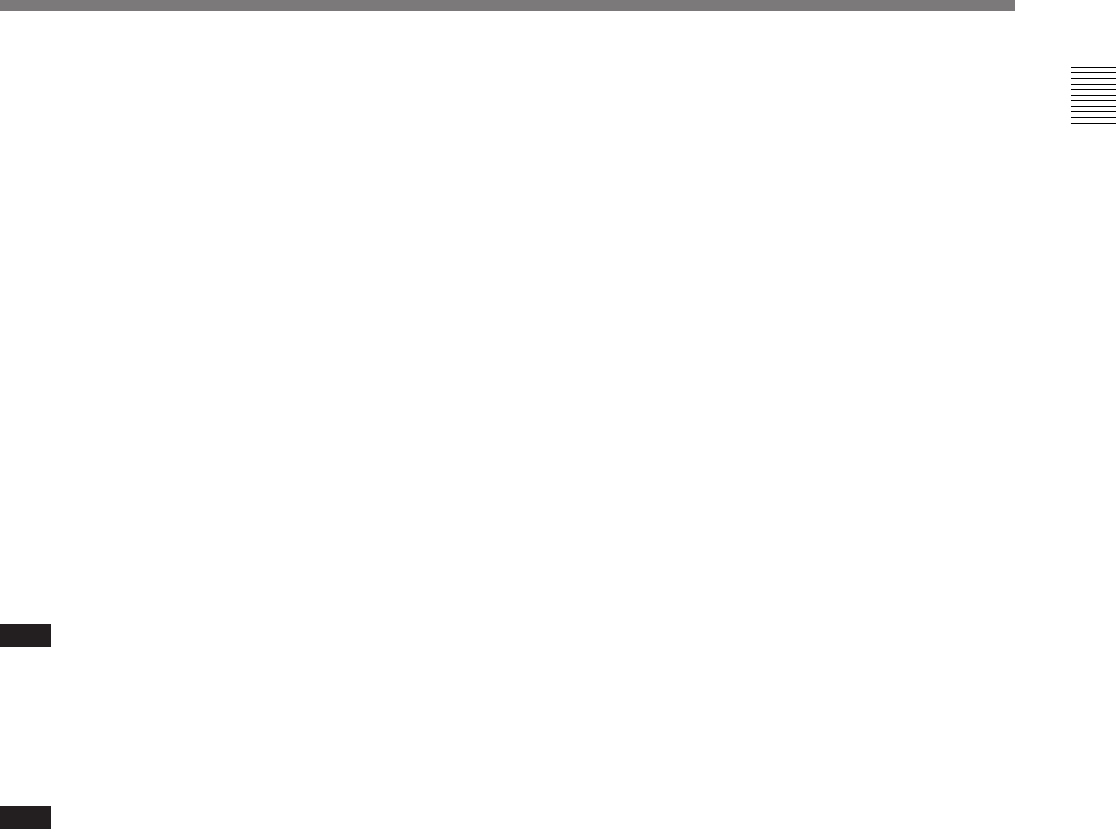
5(E)
!¡ GENLOCK IN (external gen-lock signal input)
connector (BNC type)
Use to input an external gen-lock (generator lock)
signal.
!™ MONITOR connector (BNC type)
Outputs either a composite video (VBS) signal or a
monitor signal (same as the signal output to the
viewfinder of the BVP-550/550P) depending on an
internal setting. The factory setting is for outputting
the monitor signal.
For more informaton about the monitor signal, refer to the
operation manual provided with the BVP-550/550P.
For more information about the internal setting, contact
Sony service personnel.
!£ DC OUT (direct current output) connector (4-
pin)
Outputs a d.c. power ranging from 10.5 V to 17 V with
a maximum rated output current of 200 mA.
Note
Connecting equipment that consumes more than 200
mA may cause the CA-530 to malfunction.
!¢ DC IN (direct current input) connector (4-pin)
Connect an AC adapter or battery case.
Note
When a VTR is connected to the CA-530 and an
external power supply is connected to the DC IN
connector of the CA-530, the power supplied from the
DC IN connector is used.


















