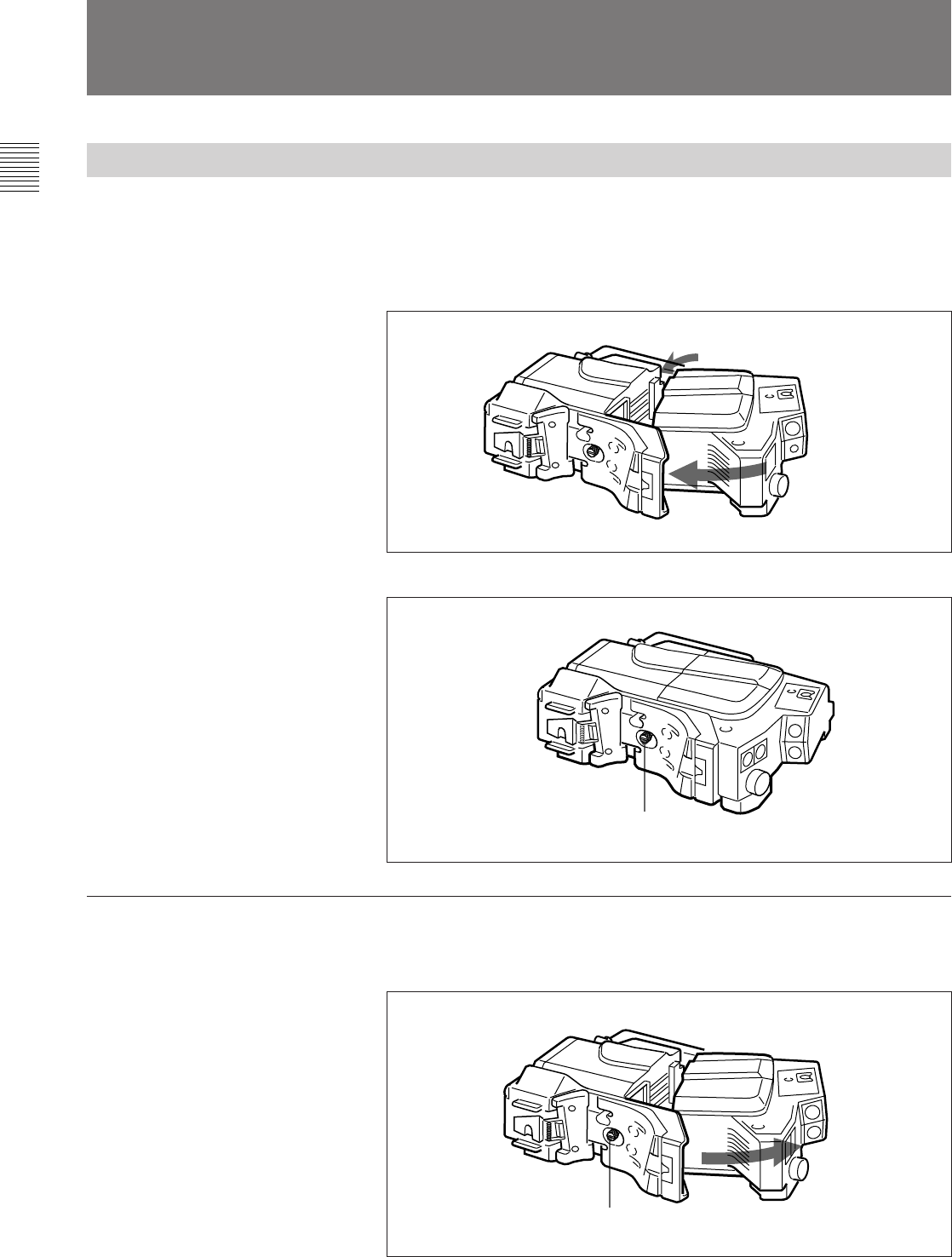
Preparations
6(E)
Attaching the CA-530 to a BVP-550/550P Color Video Camera
Attaching the CA-530 to a BVP-550/550P Color Video Camera as shown
below will connect the 68-pin connectors on the two units.
1 Attach the CA-530 to the rear of the BVP-550/550P.
Hook the upper part then push the lower part securely.
2 Tighten the screw with a coin.
Removing the CA-530
Loosen the screw on the video camera until it idles and then remove the
CA-530 while pushing the screw.
Preparations
Loosen the screw.
Tighten the screw.


















