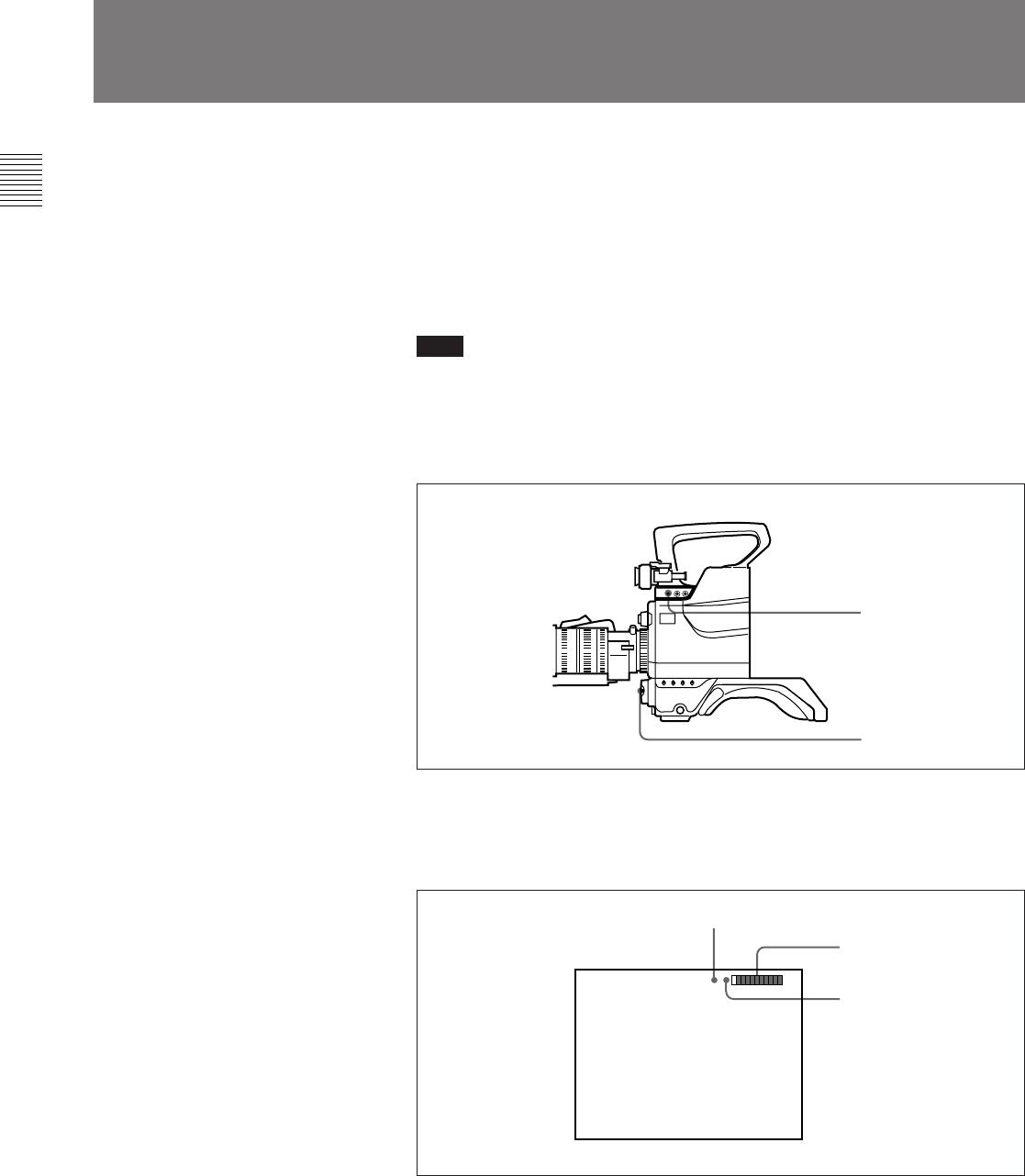
10(E)
If any internal board malfunction is detected in the BVP-550/550P or CA-
530, “?” appears in the upper right corner of the viewfinder screen. You
can determine the malfunctioning internal board on the DIAGNOSIS
screen (page 9) of the BVP-550/550P OPERATION menu.
For detailed information about the menu system of the BVP-550/550P, refer to the
operation manual provided with the BVP-550/550P.
Note
If any internal board is found malfunctioning, consult Sonny service
personnel.
To determine a malfunctioning internal board
Proceed as follows.
1 Change the setting of the VF DISP switch of the BVP-550/550P from
OFF to MENU.
The OPERATION menu appears on the viewfinder screen.
Self-Diagnosis
1
2,3
BVP-550/550P
<VF Display>
Zoom : Message:
SHUTT:
Iris : Mode :
: Filter :
Tape : Gain :
Audio: White :
Zebra:
?6
“?” flashes.
Page scroll bar
Page number


















