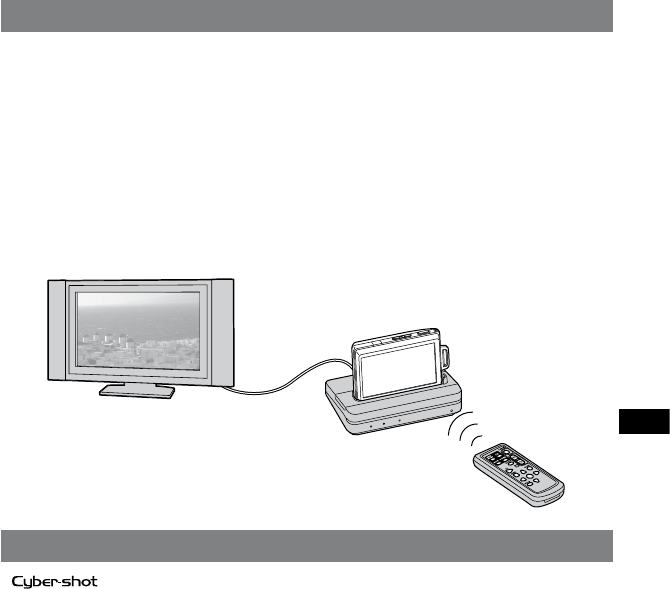
9-GB
Features
When you place a camera on the Cyber-shot Station, you can use the Cyber-shot Station in the following way.
You can view the images of the camera in high definition by connecting the Cyber-shot Station to a high
definition TV. Images can be viewed in standard definition on a normal TV.
You can easily view images on a TV screen with the wireless Remote Commander.
Using the Remote Commander, you can operate the followings:
Viewing images
Slide Show
Playback zoom
Display the images in index display and switch the way to display images to “Folder,” “Date View,” or
“Favorites” (except for DSC-T75/T70/T2/W130/W125/W120/W115/W110).
Display the images in index display and search for the image by “All people,” “Children,” “Smiles,” or
“Infants” (except for DSC-T75/T70/T2/W130/W125/W120/W115/W110).
The Cyber-shot Station can charge the battery pack inside the camera faster than the battery charger
supplied with the camera when you simply place the camera on it.
Trademarks
and “Cyber-shot Station” are trademarks of Sony Corporation.
In addition, system and product names used in this manual are, in general, trademarks or registered
trademarks of their respective developers or manufacturers. However, the
or
marks are not used in all
cases in this manual.
–
–
–
–
–


















