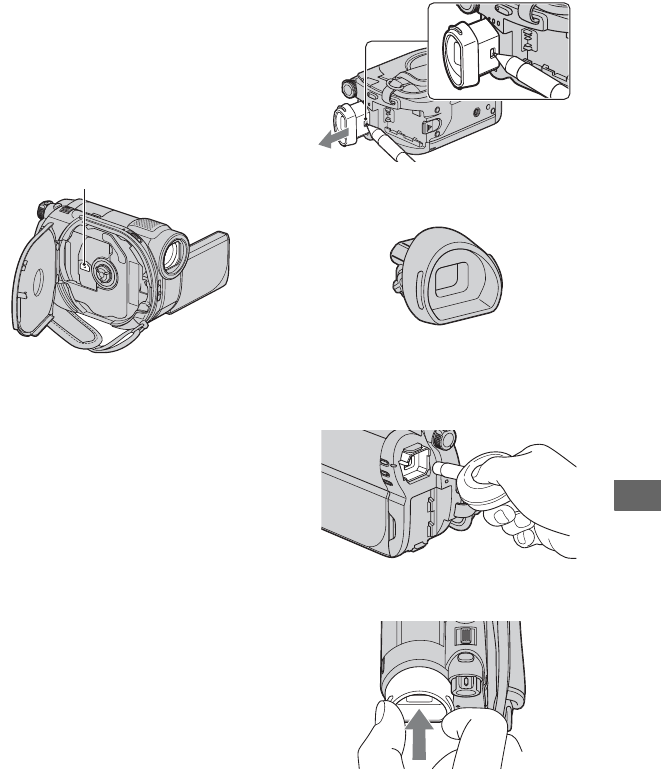
123
Additional Information
On the pickup lens
• Do not touch the lens inside the disc cover.
Keep the disc cover closed except when
inserting and removing the disc, to keep dust
out.
• When your camcorder does not work because
the pickup lens is dirty, clean it with a camera
blower (optional). Do not touch the pickup lens
directly during cleaning, because this may cause
the camcorder to malfunction.
About care and storage of the lens
• Wipe the surface of the lens clean with a soft
cloth in the following instances:
– When there are fingerprints on the lens
surface.
– In hot or humid locations
– When the lens is exposed to salty air such as
at the seaside.
• Store in a well-ventilated location subject to
little dirt or dust.
• To prevent mold, periodically clean the lens as
described above. It is recommended that you
operate your camcorder about once a month to
keep it in optimum state for a long time.
Cleaning inside the viewfinder
Remove any dust from inside the
viewfinder by following the steps below.
1 Pull out the viewfinder.
2 While pushing in the tab on the bottom of
the viewfinder with a fine-tipped object
such as a ball point pen, pull the eyecup
block in the direction of the arrow to
remove.
3 Remove dust from the eyecup block with a
camera blower, etc.
4 Press the viewfinder onto the body of the
camcorder.
5 Remove dust from the inside area where
the eyecup block was attached with a
camera blower, etc.
6 Attach the eyecup block to the viewfinder,
pushing it straight on until it clicks.
b Notes
• The eyecup block is a precision part. Do not
disassemble it further.
• Do not touch the lens of the eyecup block.
Pickup lens
Continued ,


















