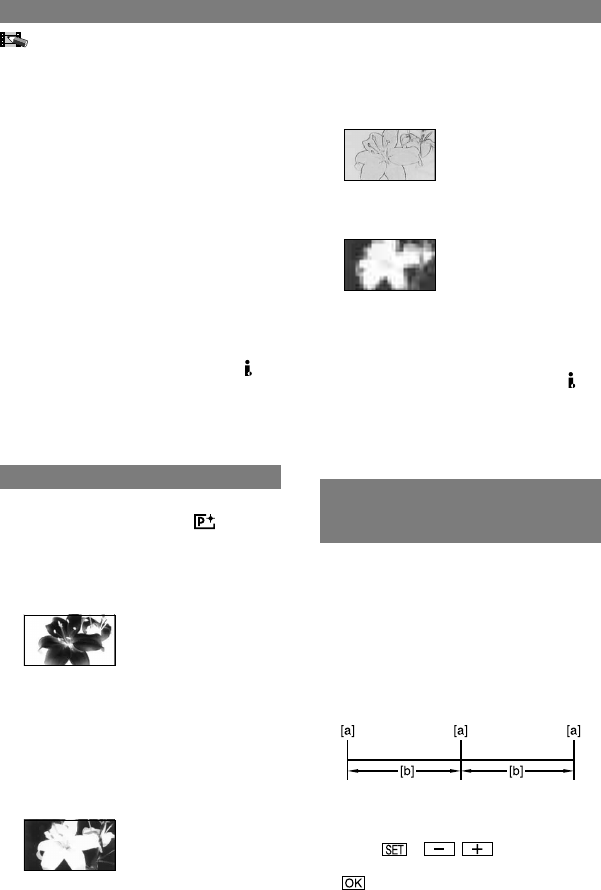
48
DCR-HC32E/HC33E/HC39E/HC42E/HC43E 2-584-907-13(1)
• Adjust the focus manually using a tripod since
adjusting the focus automatically is hard when
[SLOW SHUTTR] is selected. ([FOCUS], p.
40)
OLD MOVIE
Adds an old movie effect with a sepia hue
to pictures.
• For DCR-HC39E/HC42E/HC43E:
You cannot select 16:9/4:3 as the aspect ratio
for [OLD MOVIE].
• You cannot record pictures edited using special
effects on the tape in your camcorder.
• You cannot add effects to externally input
pictures. Also, you cannot output playback
pictures edited with digital effects via the DV
Interface.
• You can save pictures edited using special
effects on a “Memory Stick Duo” (p. 60) or
record them on another tape (p. 58).
PICT. EFFECT (Picture effect)
You can add special effects to a picture
during recording or playback. appears.
OFF
Does not use [PICT. EFFECT] setting.
NEG.ART
The color and brightness are reversed.
SEPIA
Pictures appear in sepia.
B&W
Pictures appear in black and white.
SOLARIZE
Pictures appear as an illustration with
strong contrast.
PASTEL
Pictures appear as a pale pastel drawing.*
MOSAIC
Pictures appear mosaic-patterned.*
* Not available during playback.
• You cannot add effects to externally input
pictures. Also, you cannot output playback
pictures edited with picture effects via the DV
Interface.
• You can save pictures edited using special
effects on a “Memory Stick Duo” (p. 60) or
record them on another tape (p. 58).
SMTH INT. REC
(Smooth interval tape recording)
(DCR-HC39E/HC42E/HC43E)
Your camcorder will shoot 1 frame of
the picture at a selected interval and
keep them in memory until it has stored
several frames. This function is useful to
observe the movement of clouds or the
changes of daylight. These pictures appear
smooth when played back. Connect your
camcorder to the wall socket using the
supplied AC Adaptor for this operation.
[a]: Recording
[b]: Interval
Touch / to select a
desired interval time (1 to 120 seconds)
.
Touch [REC START].
Recording starts and changes to red.
To interrupt, touch [REC STOP] in step .
To resume, touch [REC START].
PICT.APPLI. menu (continued)


















