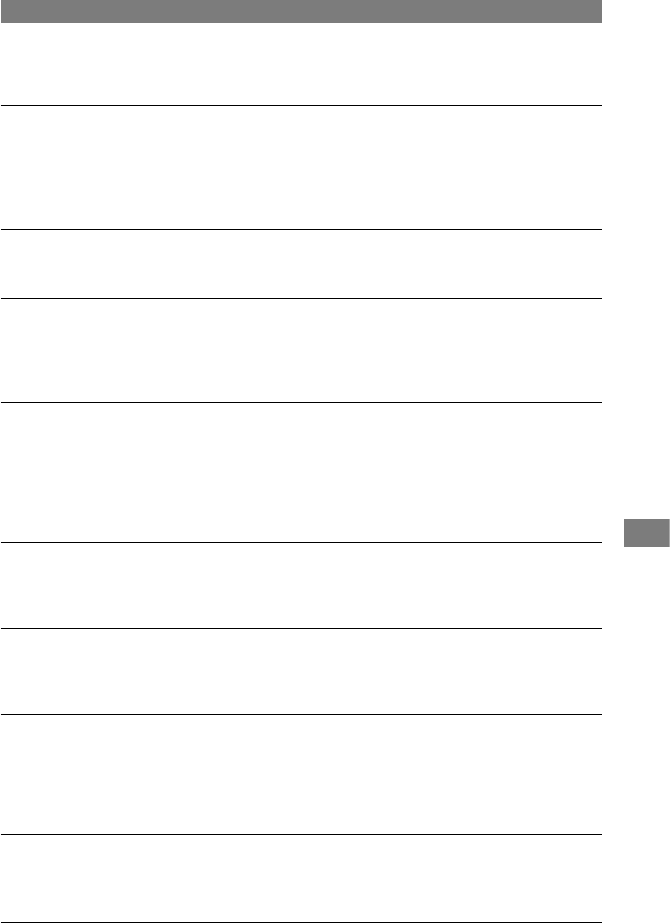
91
Troubleshooting
DCR-HC32E/HC33E/HC39E/HC42E/HC43E 2-584-907-11(1)
Pictures from connected devices are not displayed on the LCD screen or the
viewfinder.
• Set [DISP OUTPUT] to [LCD PANEL] (p. 54).
• You cannot input a signal to your camcorder if you press DISP/BATT INFO while [DISP
OUTPUT] is set to [V-OUT/PANEL] (p. 54).
Pictures from connected devices cannot be zoomed.
• You cannot zoom the pictures from connected devices on your camcorder (p. 23).
Time code and other information appears in the display of the connected
device.
• Set [DISP OUTPUT] to [LCD PANEL] while connected with an A/V connecting cable (p.
54).
You cannot dub correctly using the A/V connecting cable.
• Set [DISP OUTPUT] to [LCD PANEL] (p. 54).
• The A/V connecting cable is not connected properly. Make sure that the A/V connecting
cable is connected to the proper jack, i.e. to the output jack of a device you are dubbing a
picture from (for DCR-HC32E/HC33E/HC42E/HC43E), or to the input jack of another
device for dubbing a picture from your camcorder.
New sound added to a recorded tape is not heard.
• Adjust [AUDIO MIX] from the [ST1] (original sound) side until the sound is heard
appropriately (p. 63).
Still pictures cannot be dubbed from a tape to a “Memory Stick Duo.”
• You cannot record or a distorted picture may be recorded if the tape has been used repeatedly
for recording.
Movies cannot be dubbed from a tape to a “Memory Stick Duo.”
• You cannot record or a distorted picture may be recorded in the following situations:
– The tape has a blank section.
– The tape has been used repeatedly for recording.
– The input signal has been interrupted or cut.
You cannot input pictures. (DCR-HC32E/HC33E/HC42E/HC43E)
• You cannot input pictures while [DISP OUTPUT] is set to [V-OUT/PANEL] (p. 54).
• You cannot input pictures if you press the DISP/BATT INFO button.
The picture appears distorted or dark.
• A/V connecting cables are connected to both your camcorder and the Handycam Station.
Disconnect one of the A/V connecting cables.
Continued


















