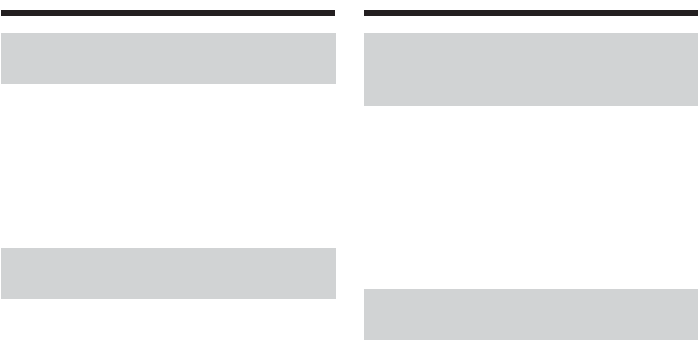
18
Using this manual
Note on connecting other
equipment
When you connect your camcorder to other
video equipment or a computer using the USB
cable or i.LINK cable, observe the shape of the
jack.
If you forcibly insert the plug, the jack may be
damaged and they may result in a malfunction
of your camcorder.
Precautions on camcorder
care
Lens and LCD screen/finder
•The LCD screen and the finder are
manufactured using extremely high-
precision technology, so over 99.99% of
the pixels are operational for effective
use. However, there may be some tiny
black points and/or bright points (white,
red, blue or green in colour) that
constantly appear on the LCD screen and
the finder. These points are normal in the
manufacturing process and do not affect
the recording in any way.
Utilisation de ce manuel
Remarque sur le
raccordement d’autres
appareils
Lors du raccordement de votre caméscope à un
autre appareil vidéo ou à un ordinateur à
l’aide du câble USB ou i.LINK, faites attention
à la forme de la prise.
Si vous insérez de force la fiche, la prise peut
être endommagée et un problème de
fonctionnement peut se produire au niveau de
votre caméscope.
Précautions concernant
l’entretien du caméscope
Objectif et écran LCD et viseur
•L’écran LCD et le viseur sont le produit
d’une technologie de pointe et plus de
99,99 % des pixels sont efficaces.
Cependant, on peut constater de très
petits points noirs et/ou lumineux (blancs,
rouges, bleus ou verts) apparaissant en
permanence sur l’écran LCD et dans le
viseur. Ces points sont normaux et
proviennent du processus de fabrication ;
ils n’affectent en aucun cas la qualité de
l’enregistrement.


















