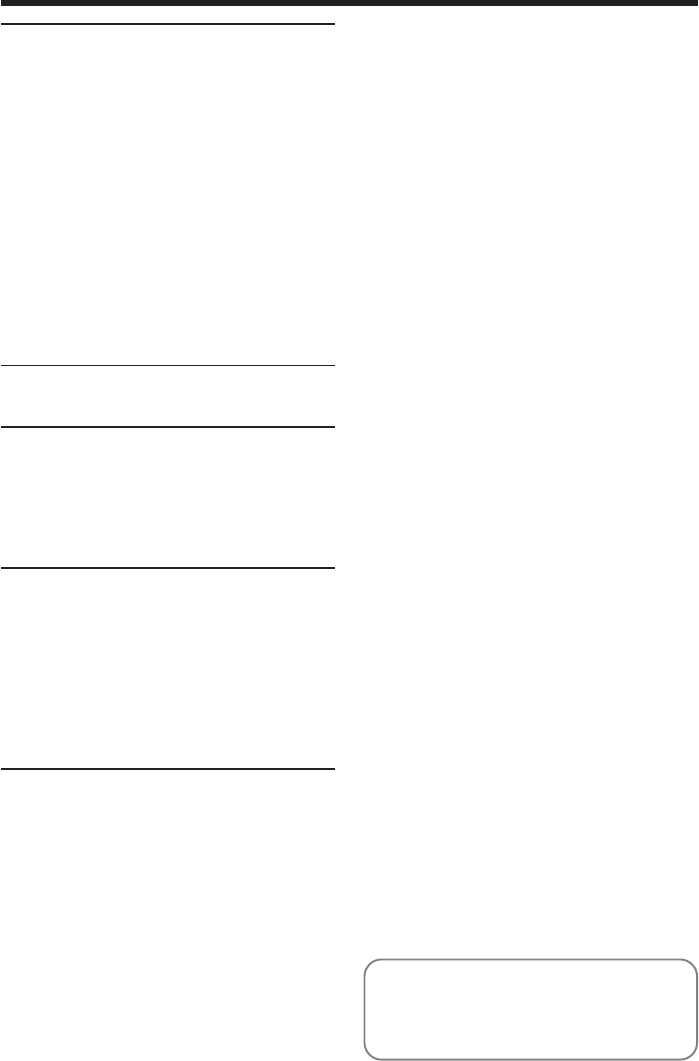
9
Table of contents
Refer also to other operating instructions
supplied with your camcorder:
•Editing images with your computer
c Computer Applications Guide
Editing
Dubbing tape ......................................... 91
Dubbing only desired scenes
– Digital program editing.............. 94
Recording video or TV programmes
(DCR-HC15E only)....................... 107
Inserting a scene from a VCR – Insert
editing (DCR-HC15E only) ......... 110
Audio dubbing .................................... 112
Superimposing a title on a cassette
with Cassette Memory ................. 116
Making your own titles ...................... 119
Labelling a cassette on a cassette with
Cassette Memory .......................... 121
Erasing all the data in Cassette
Memory ......................................... 123
Customizing Your Camcorder
Changing the menu settings.............. 124
Troubleshooting
Types of trouble and how to correct
trouble ............................................ 142
Self-diagnosis display......................... 148
Warning indicators ............................. 149
Warning messages .............................. 150
Additional Information
Usable cassettes ................................... 160
About the “InfoLITHIUM” battery
pack ................................................ 164
About i.LINK ....................................... 168
Using your camcorder abroad .......... 171
Maintenance information and
precautions .................................... 172
Specifications ....................................... 181
Quick Reference
Identifying parts and controls........... 185
Index ..................................................... 193


















