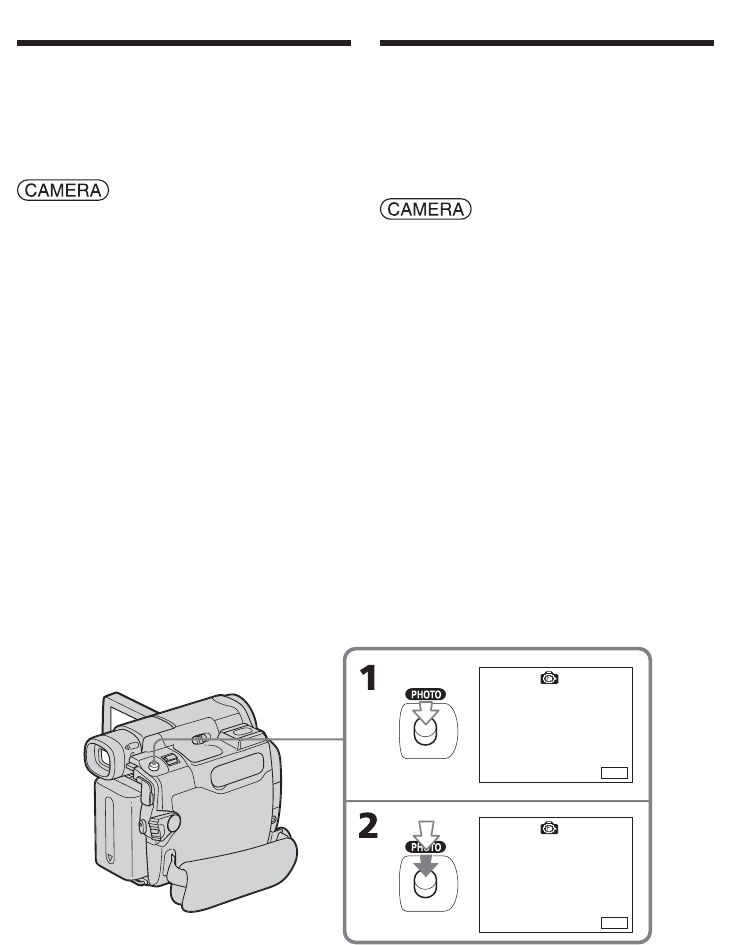
56
— Advanced Recording Operations —
Photo recording
You can record still images such as
photographs. You can record about 510 images
in the SP mode and about 765 images in the LP
mode on a 60-minute tape.
The POWER switch should be set to
.
(1) Keep pressing PHOTO lightly until a
still image appears. The CAPTURE
indicator appears. Recording does not
start yet.
To change the still image, release
PHOTO, select a still image again, and
then press and hold PHOTO lightly.
(2) Press PHOTO deeply.
The still image displayed on the screen
when you pressed PHOTO deeply is
recorded for about 7 seconds. The sound
during those 7 seconds is also recorded.
The still image is displayed on the
screen until the recording is completed.
CAPTURE
FN
•••••••
FN
— Opérations d’enregistrement avancées —
Enregistrement de
photos
Vous pouvez enregistrer des images fixes telles
que des photos. Vous pouvez enregistrer
environ 510 images en mode SP et environ 765
images en mode LP sur une cassette de 60
minutes.
Réglez le commutateur POWER sur
.
(1) Appuyez légèrement sur PHOTO en
continu jusqu’à ce qu’une image fixe
s’affiche. L’indicateur CAPTURE
s’affiche. L’enregistrement ne démarre
pas immédiatement.
Pour changer d’image fixe, relâchez
PHOTO, sélectionnez une autre image
fixe, puis appuyez légèrement sur
PHOTO et maintenez cette touche
enfoncée.
(2)
Appuyez à fond sur PHOTO.
L’image fixe affichée à l’écran au moment
où vous appuyez à fond sur PHOTO est
enregistrée pendant environ 7 secondes.
Le son de ces 7 secondes est également
enregistré.
L’image fixe reste affichée à l’écran jusqu’à
ce que l’enregistrement soit terminé.


















