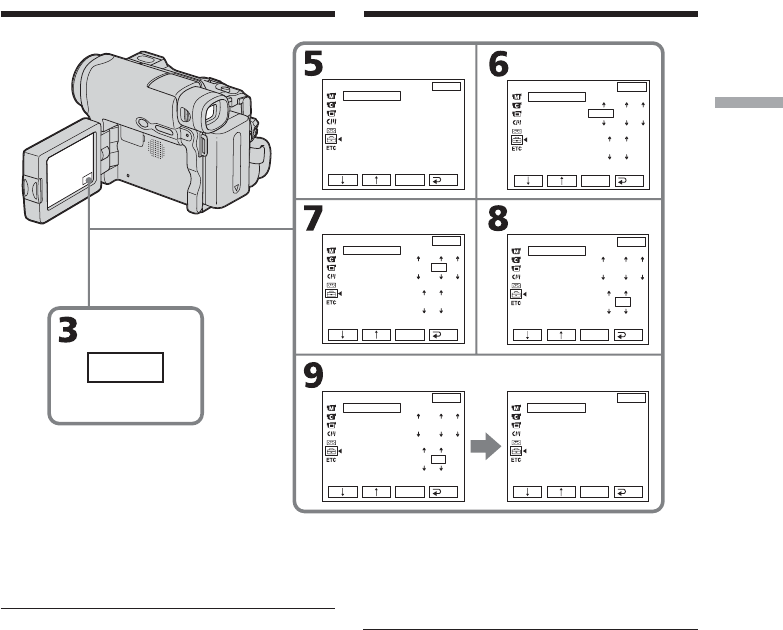
27
Getting Started Préparation
FN
SETUP MENU
CLOCK SET
USB STREAM
LANGUAGE
DEMO MODE
EXIT
RET.
EXEC
––:––:––
SETUP MENU
CLOCK SET
USB STREAM
LANGUAGE
DEMO MODE
EXIT
RET.
EXEC
SETUP MENU
CLOCK SET
USB STREAM
LANGUAGE
DEMO MODE
EXIT
RET.
EXEC
2004
1
1
0 00 17 00
17 30
SETUP MENU
CLOCK SET
USB STREAM
LANGUAGE
DEMO MODE
EXIT
RET.
EXEC
2004
7
1
4
2004
7
1
4
SETUP MENU
CLOCK SET
USB STREAM
LANGUAGE
DEMO MODE
EXIT
RET.
EXEC
SETUP MENU
CLOCK SET
USB STREAM
LANGUAGE
DEMO MODE
EXIT
RET.
EXEC
14 7
2004
17:30:
20
2004
1
1
0 00
Step 2 Setting the date and
time
To return to FN (Function)
Press EXIT.
Note on the time indicator
The internal clock of your camcorder uses a 24-
hour cycle.
Pour revenir au menu FN
(fonction)
Appuyez sur EXIT.
Remarque sur l’indicateur horaire
L’horloge interne de votre caméscope
fonctionne selon un cycle de 24 heures.
Etape 2 Réglage de la date et
de l’heure


















