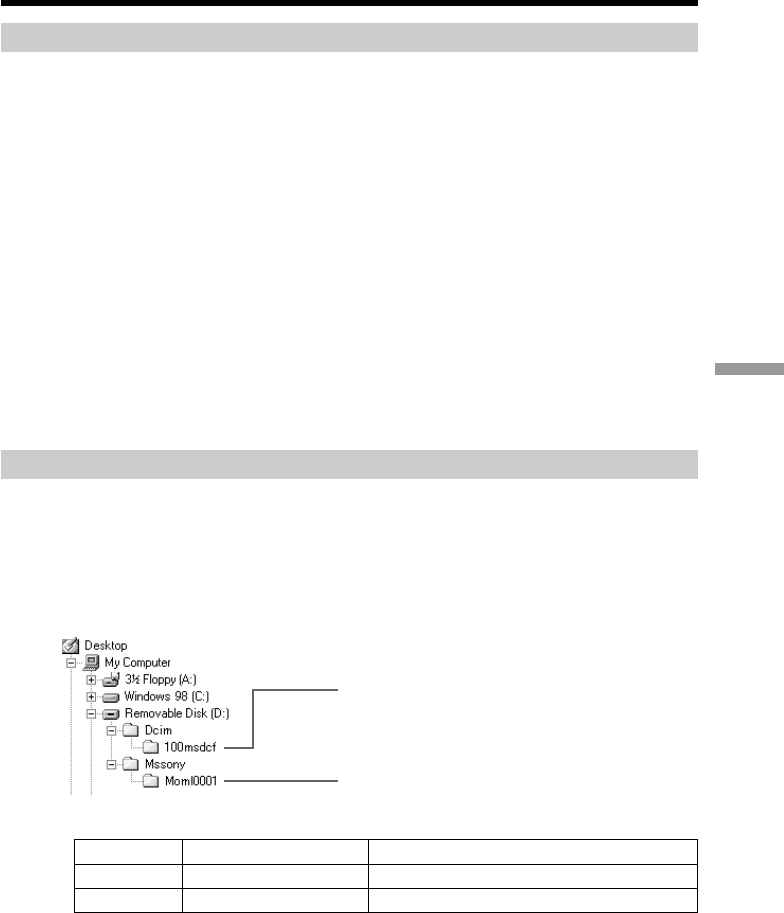
143
“Memory Stick” Operations
Notes on using your computer
“Memory Stick”
•“Memory Stick” operations on your camcorder cannot be assured if the “Memory
Stick” has been formatted on your computer.
•Do not optimize the “Memory Stick” on a Windows machine. This will shorten the
“Memory Stick” life.
•Do not compress the data on the “Memory Stick.” Compressed files cannot be played
back on your camcorder.
Software
•Depending on your application software, the file size may increase when you open a
still image file.
•When you load an image modified using a retouch software from your computer to
the camcorder or when you directly modify the image on the camcorder, the image
format will differ so a file error indicator may appear and you may be unable to open
the file.
Communications with your computer
Communications between your camcorder and your computer may not recover after
recovering from Suspend, Resume, or Sleep.
Image file storage destinations and image files
Image files recorded with your camcorder are grouped in folders by recording mode.
The meanings of the file names are as follows. ssss stands for any number within
the range from 0001 to 9999.
For Windows 98 users
(The drive recognizing the camcorder is [D:])
Folder File Meaning
100msdcf DSC0ssss.JPG Still image file
Moml0001 MOV0ssss.MPG Moving picture file
Viewing images using computer
Folder containing moving picture data
Folder containing still image data


















