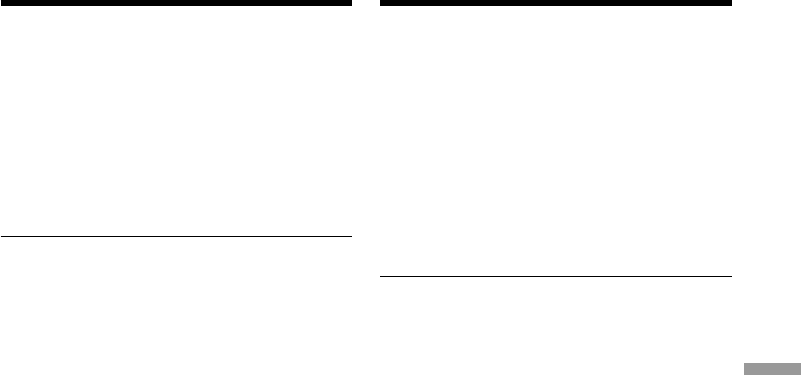
“Memory Stick” operations Операции с “Memory Stick”
163
To stop or end the slide show
Press MENU.
To pause during a slide show
Press MEMORY PLAY.
To start the slide show from a
particular image
Select the desired image using MEMORY +/–
buttons before step 2.
To view the recorded images on TV
Connect your camcorder to a TV with the A/V
connecting cable supplied with your camcorder
before operation.
If you change the “Memory Stick” during
operation
The slide show does not operate. If you change
the “Memory Stick”, be sure to follow the steps
again from the beginning.
Playing back images in a
continuous loop – SLIDE SHOW
Для оcтaновки или пpeкpaщeния
дeмонcтpaции cлaйдов
Haжмитe кнопкy MENU.
Для пayзы во вpeмя дeмонcтpaции
cлaйдов
Haжмитe кнопкy MEMORY PLAY.
Для нaчaлa покaзa cлaйдов c
опpeдeлeнного изобpaжeния
Пepeд пyнктом 2 выбepитe тpeбyeмоe
изобpaжeниe c помощью кнопок MEMORY +/–.
Для пpоcмотpa зaпиcaнныx изобpaжeний
нa экpaнe тeлeвизоpa
Пepeд нaчaлом пpоцeдypы подcоeдинитe
видeокaмepy к тeлeвизоpy c помощью
cоeдинитeльного кaбeля ayдио/видeо,
пpилaгaeмого к этой видeокaмepe.
Ecли зaмeнить “Memory Stick” во вpeмя
paботы
Фyнкция покaзa cлaйдов нe бyдeт paботaть.
Пpи зaмeнe “Memory Stick” выполнитe вce
дeйcтвия c нaчaлa.
Bоcпpоизвeдeниe изобpaжeний в
нeпpepывной поcлeдовaтeльноcти по
зaмкнyтомy циклy – Дeмонcтpaция cлaйдов


















