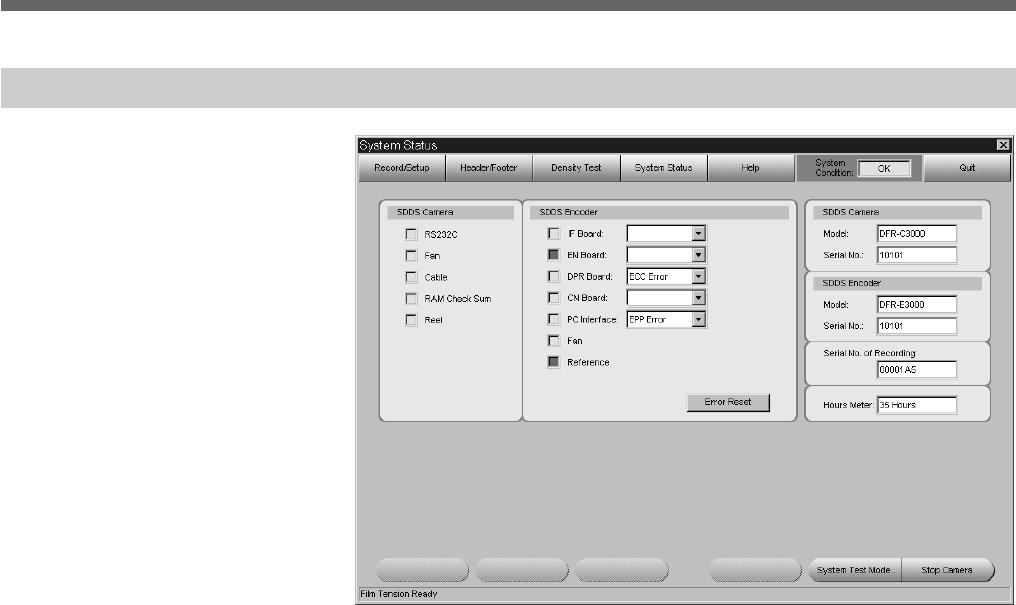
27(E)
System Status Menu
If an error occurs, the square for the location where the error has been
detected lights up red.
If a warning is issued, the corresponding square lights up yellow.
When an error and warning occurred at the same time, the square lights up
red.
If more than one errors have occurred in one location, a list of errors
appears in the box to the right of the location.
For details, contact your nearest Sony dealer or service personnel.
Error Reset button
Click to reset error and warning indication. If the error or warning consists
when you clicked the button, the same error or warning indication appears
after resetting.
System information area
SDDS Camera Model box
The model name of the camera appears.
SDDS Camera Serial No. box
The serial number of the camera appears.
SDDS Encoder Model box
The model name of the encoder appears.
SDDS Encoder Serial No. box
The serial number of the encoder appears.
Serial No. of Recording box
The serial number of the film recorded using the camera appears.


















